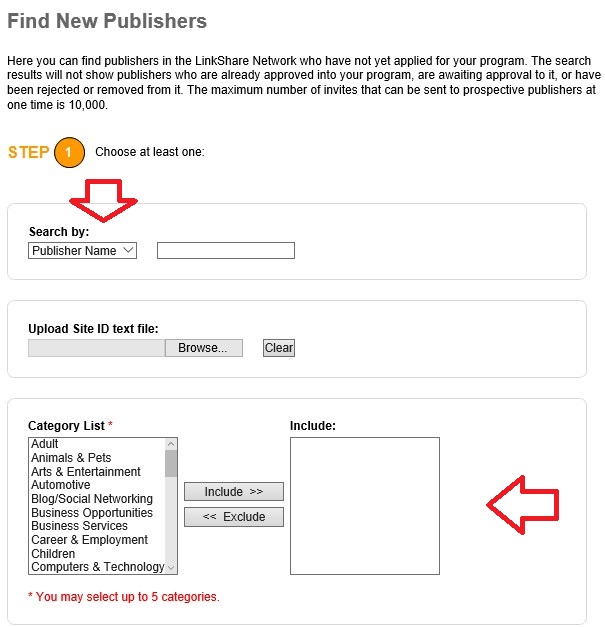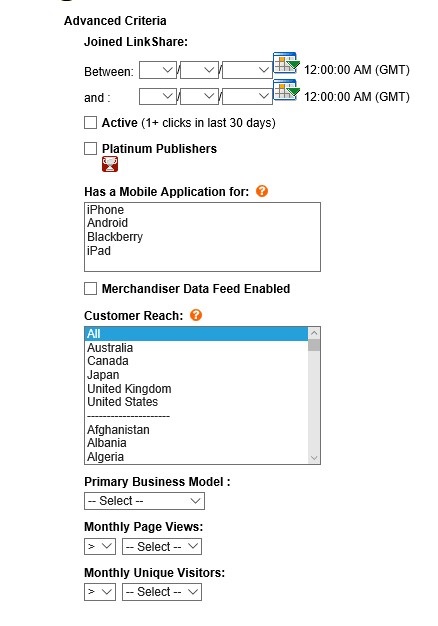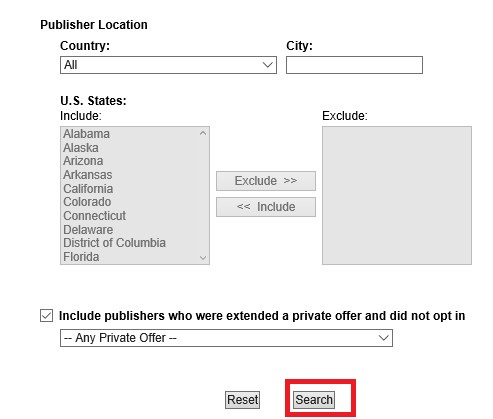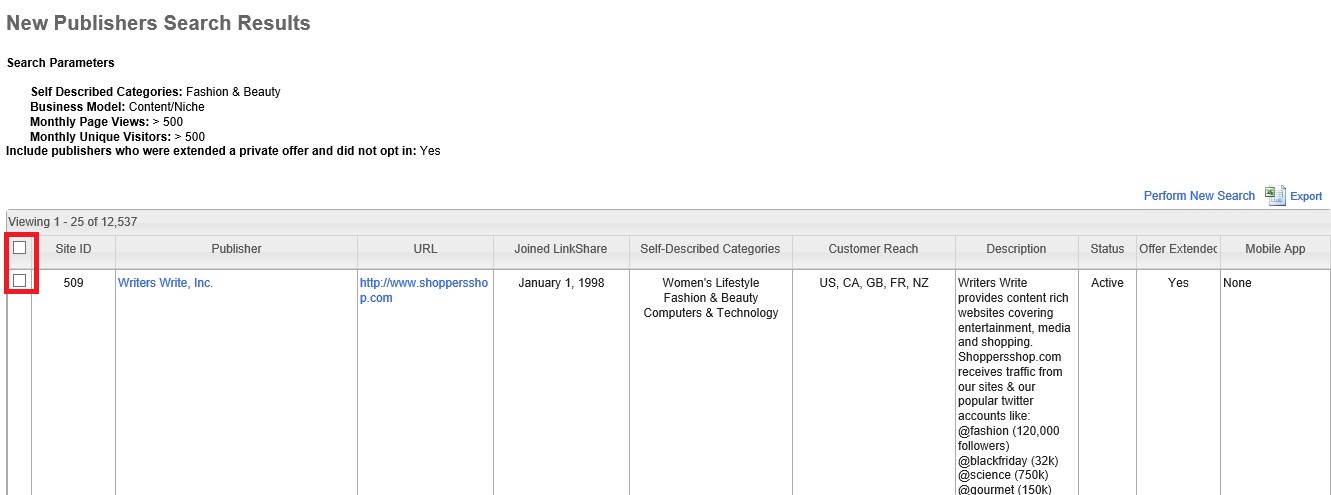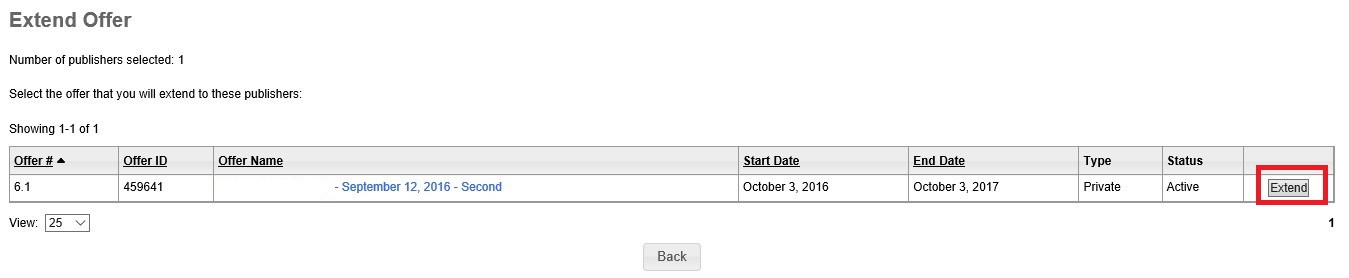Some of the affiliate networks allow the affiliate manager to recruit affiliates directly from the merchant interface. This is a good way to find targeted affiliates that are already familiar with the network, it is what we call “low hanging fruit”. Once recruited and aboard, the activation process is simpler for everyone involved because the education sometimes needed is not required. Rakuten Affiliate Network has this capability and it should be utilized by all affiliate managers with program on this network. I am going to provide a step-by-step guide to recruiting affiliates on the Rakuten Affiliate Network.
Step # 1 – Go to “Find New Publishers” Page
After you have logged in to the RAN merchant interface you are going to hover over the “Publishers” tab and click “Find New Publishers”.
Step # 2 – Fill in the Criteria of the Desired Affiliates
RAN offers various ways to locate prospective affiliates. You can enter the publishers name, site ID, URL (this is done from the drop down box highlighted in the image below). Also, the above mentioned ways can only be used if you know the information, so there are other ways to locate affiliates without knowing all their information. The most ideal way is to target a group of affiliates based on their category. For example, you could be looking for pet bloggers, fashion/beauty bloggers, etc. All you do is highlight the category and hit “include”. There are also more advanced ways to locate affiliates and they include: the date the joined RAN, active affiliates (sending traffic), platinum publishers (top performing publishers on the network), customer reach (geographic locations), business model (coupon, content/niche, comparison shopping, etc.), and publisher location.
Step # 3 – Selecting Affiliates to Send an Offer To
The criteria has been entered and now the list is in front of you. Review the potential affiliate prospect list and begin pushing offers. To push offers to affiliates you want to partner with simply “tick” the box in the left column (you can add all affiliates on the page by “ticking” the box in the gray section. Once the affiliates are selected, scroll to the bottom of the page and hit “Extend Offer”, then “To Selected”. This will allow you to send an offer to only the affiliates selected.
Step # 4 – Extend the Offer
The process is almost complete. Review the offer(s) shown (there may be more than one, but make sure it is the offer with the correct terms. Hit “Extend”. That’s it, the process it done. Just rinse and repeat each time you want to recruit affiliates within the Rakuten Affiliate Network.
A step-by-step guide to recruiting affiliates through RAN is complete, but there is one important item I want to emphasize when recruiting on networks; after the offer is sent always follow up directly with a personal email letting them know an offer was sent and reviewing the terms of the affiliate program. The personal touch will go a long way.