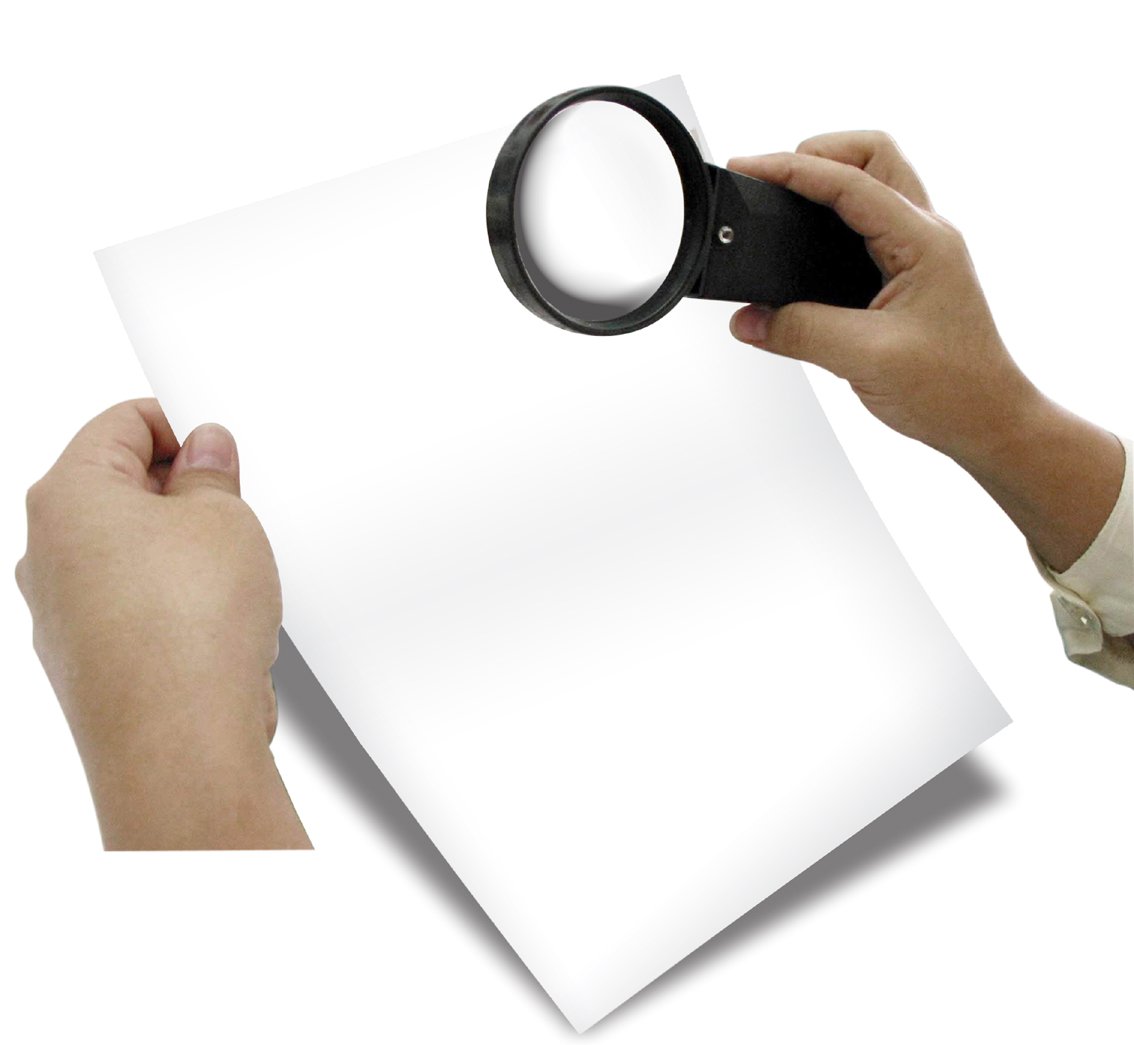Managing an affiliate program is more than just recruiting, activating, and compliance policing. These tasks do require a majority of an affiliate manager’s time, but there are other tasks required to be completed when managing an affiliate program.
One important task is reconciling orders at the end of each month and voiding any that need to be. Voiding an order can be done for various reasons including returns/refunds, fraud, or violation of promotional methods.
In this post, I will go over step-by-step on how to void transactions in the CJ Affiliate dashboard.
Step 1 – Navigate to the Transactions Page
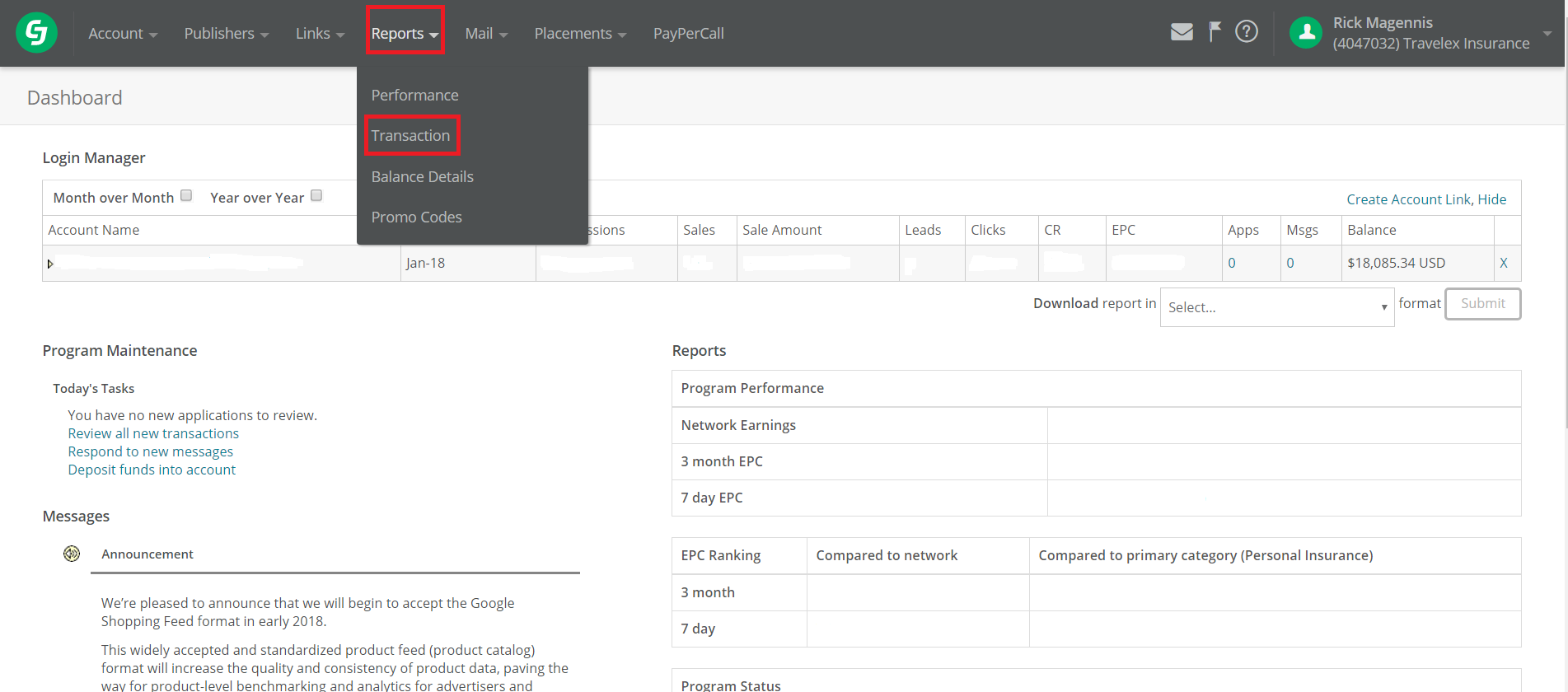 Once logged in to the CJ Affiliate dashboard, click “Reports”, then “Transaction” from the drop-down menu. This will take you to the page where each individual transaction can be viewed from the current (or any previous) month.
Once logged in to the CJ Affiliate dashboard, click “Reports”, then “Transaction” from the drop-down menu. This will take you to the page where each individual transaction can be viewed from the current (or any previous) month.
Step 2 – Enter the Order ID to Void
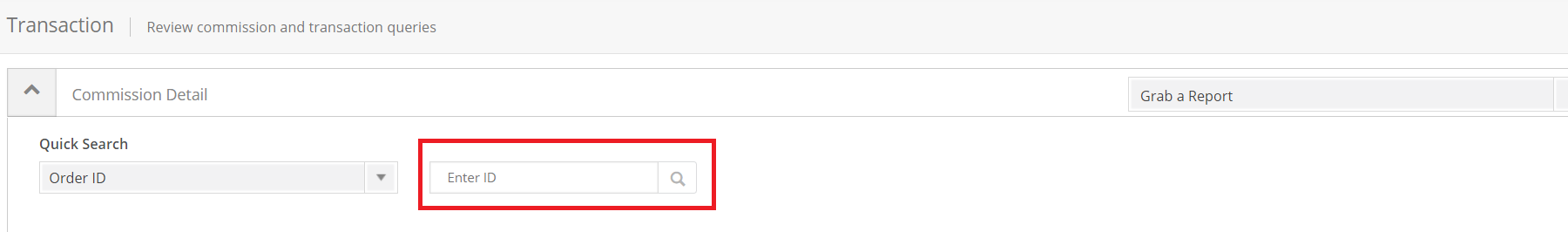 A search can be done either using an order ID, Commission ID, or Transaction ID. In this example, the Order ID will be used. Enter the Order ID in the field named “Enter ID”, then hit the magnifying glass. Scroll down and the Order in question is now available to view along with all of the pertinent details.
A search can be done either using an order ID, Commission ID, or Transaction ID. In this example, the Order ID will be used. Enter the Order ID in the field named “Enter ID”, then hit the magnifying glass. Scroll down and the Order in question is now available to view along with all of the pertinent details.
Step 3 – Select Transaction and Begin Voiding Process
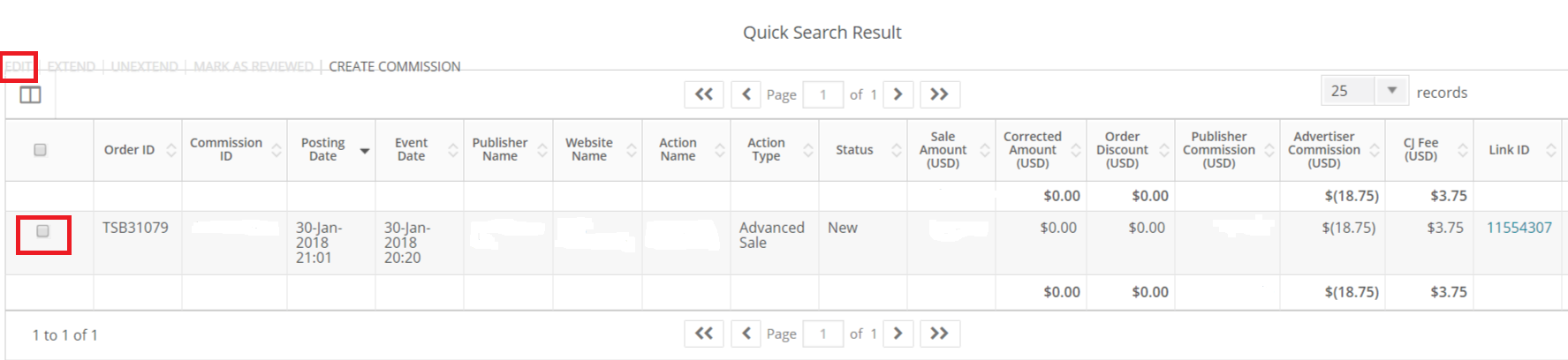 To begin the voiding process, put a tick mark in the box and then hit “edit”. By doing that it will initiate a pop-up to formally void the transaction.
To begin the voiding process, put a tick mark in the box and then hit “edit”. By doing that it will initiate a pop-up to formally void the transaction.
Step 4 – Void the Transaction
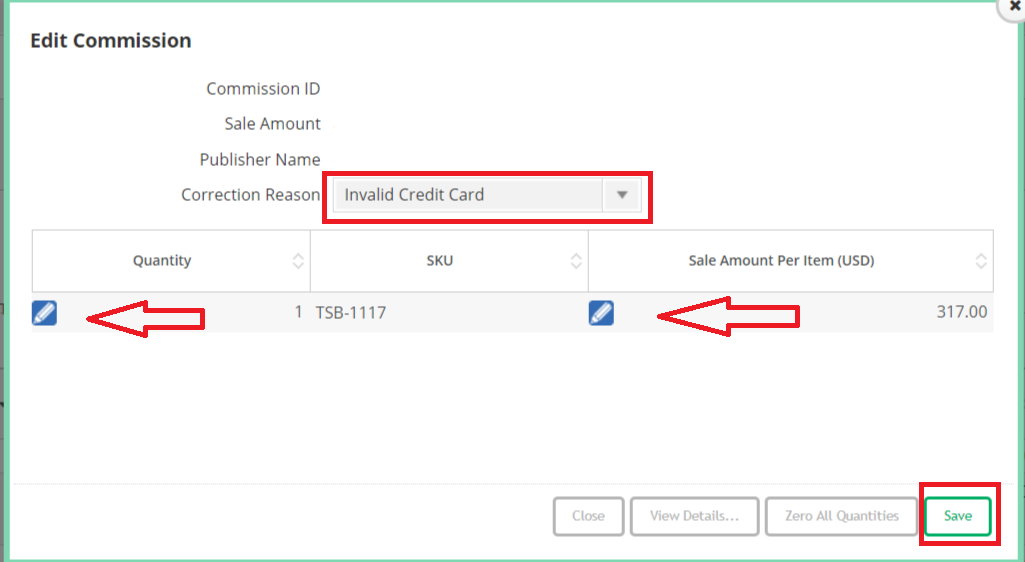 At this stage, the sale amount and publisher’s name will be visible. Select a “Correction Reason” from the drop-down menu. The choices include: invalid credit card, returned merchandise, duplicate order, can’t ship/sold out, and other. Select the reason that best matches. To void the transaction, click the blue pencil box and change the quantity to “0” and do the same for the sale amount, change it to “0.00”. Click save and the transaction is now voided.
At this stage, the sale amount and publisher’s name will be visible. Select a “Correction Reason” from the drop-down menu. The choices include: invalid credit card, returned merchandise, duplicate order, can’t ship/sold out, and other. Select the reason that best matches. To void the transaction, click the blue pencil box and change the quantity to “0” and do the same for the sale amount, change it to “0.00”. Click save and the transaction is now voided.
Reconciling transactions is a multi-step process that should be done monthly at a minimum. The last thing to do is pay affiliates for orders that were not processed or returned. Follow these steps and this task will become second nature.