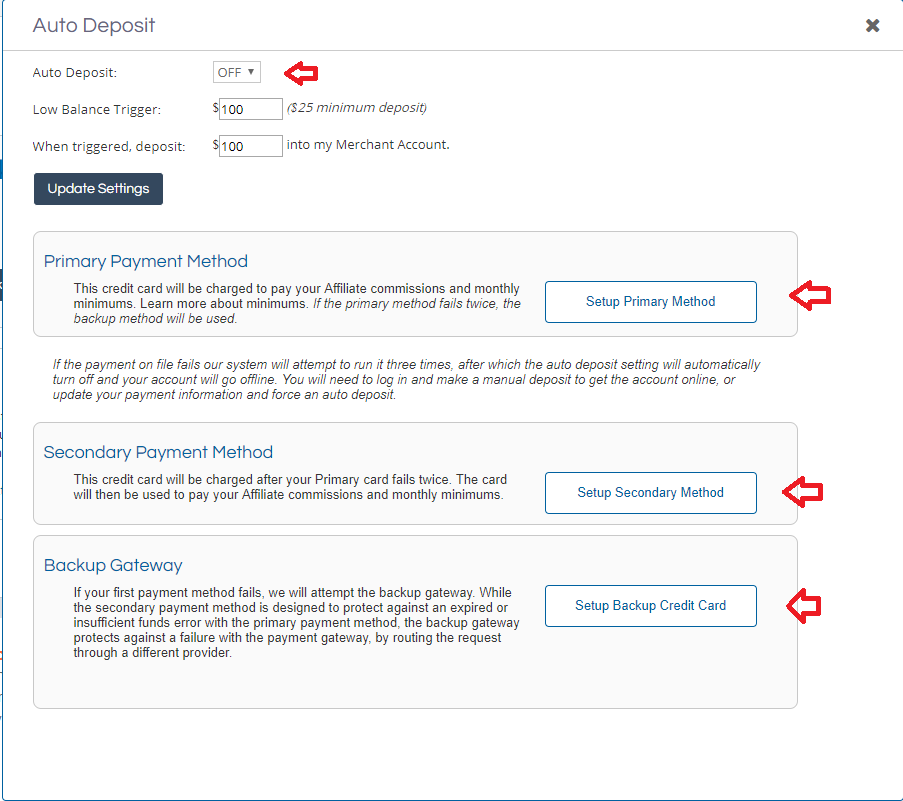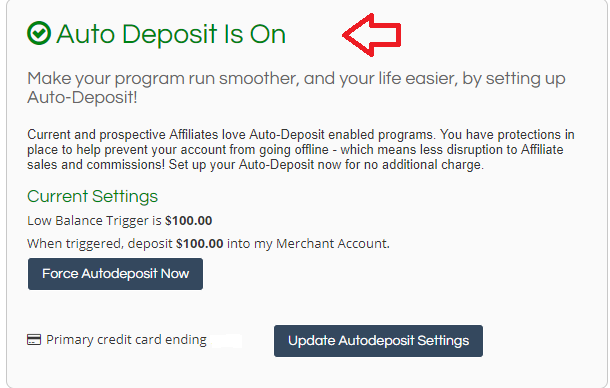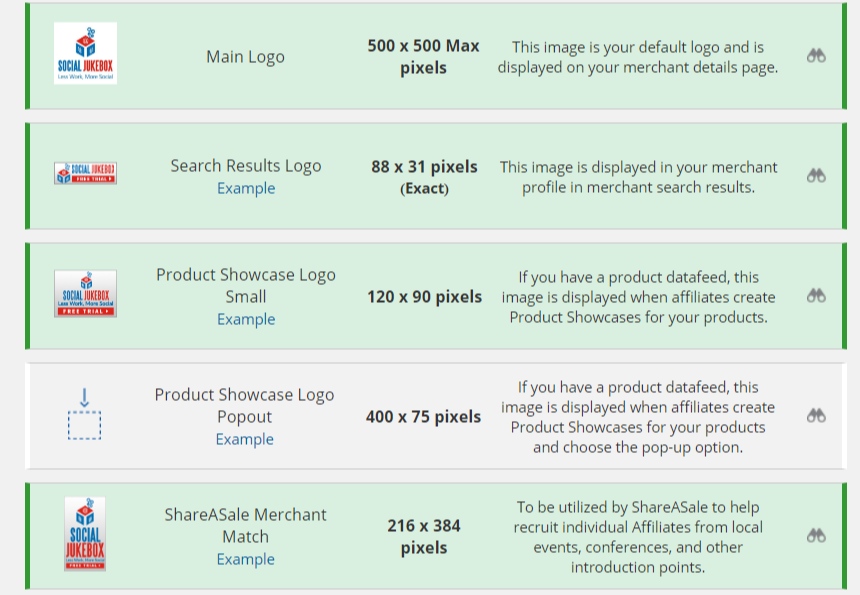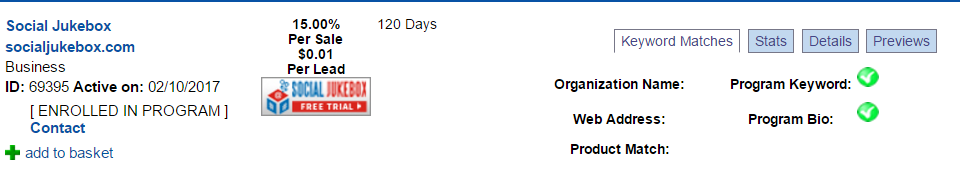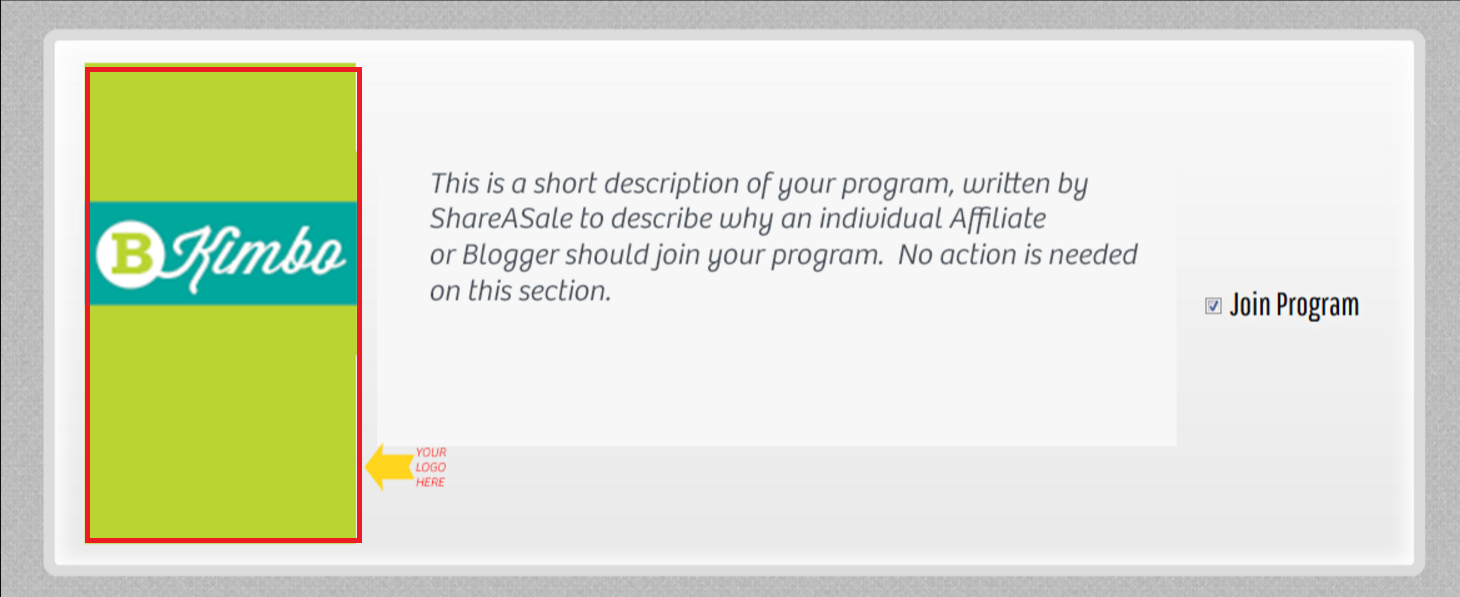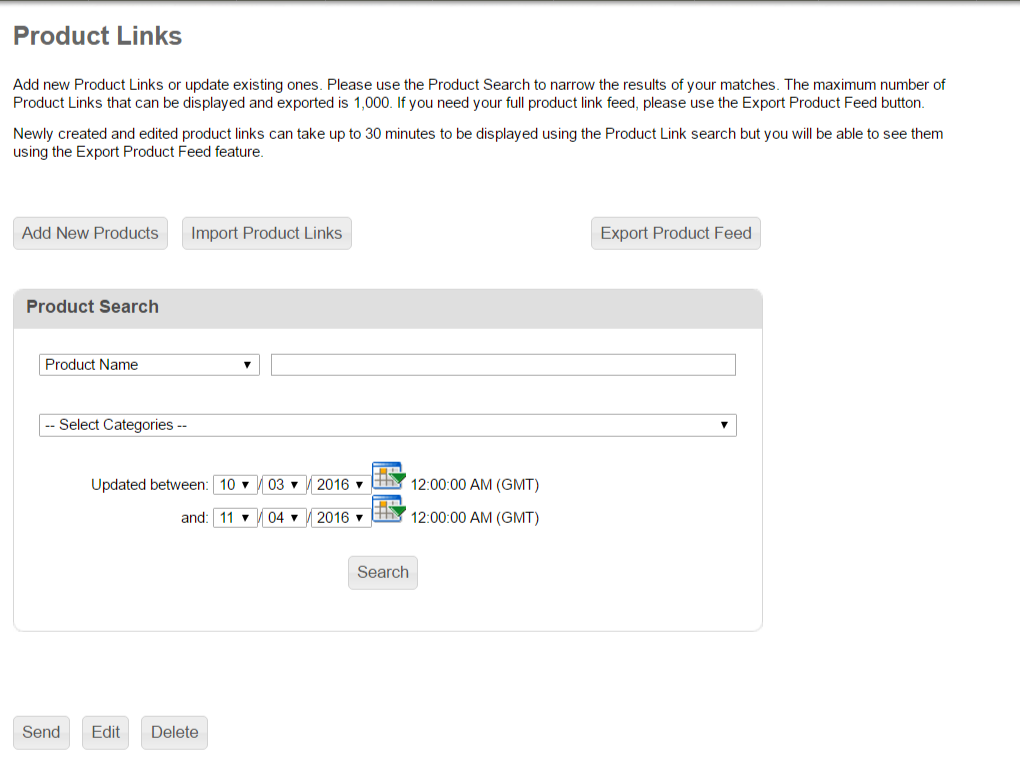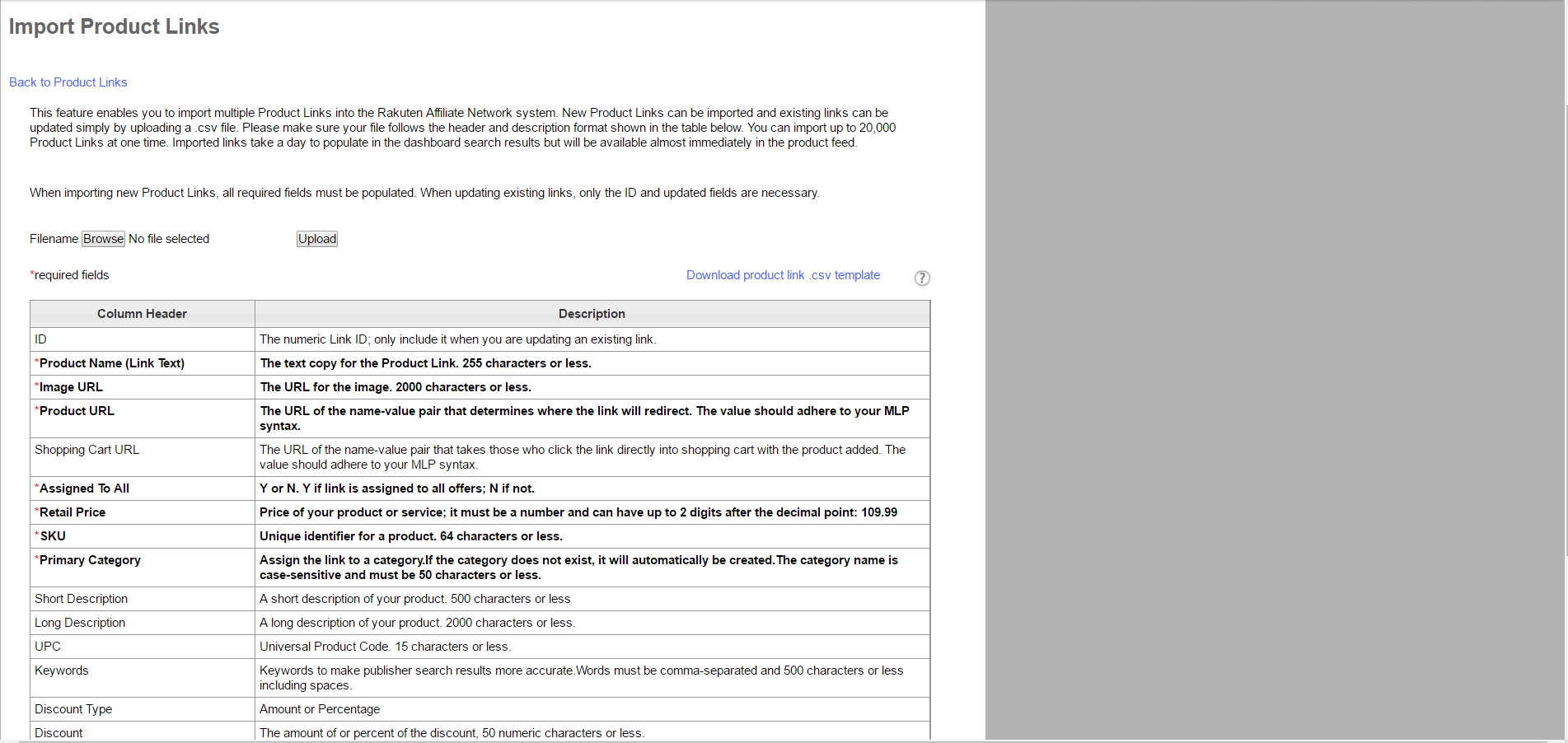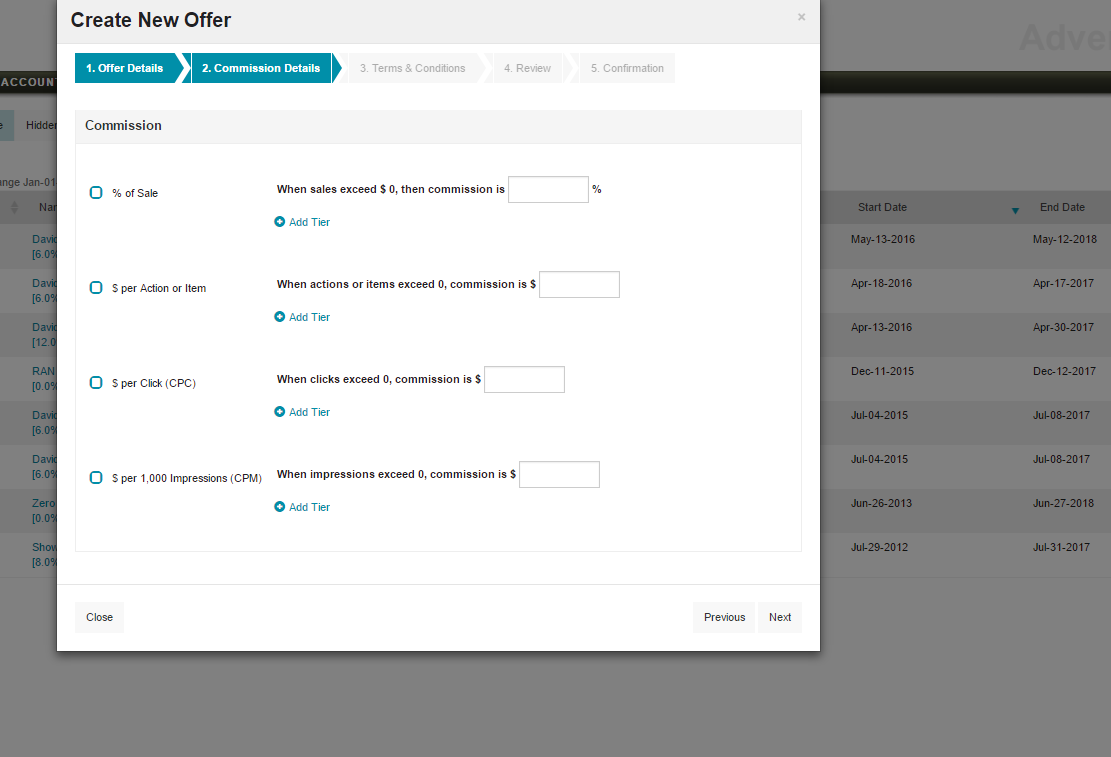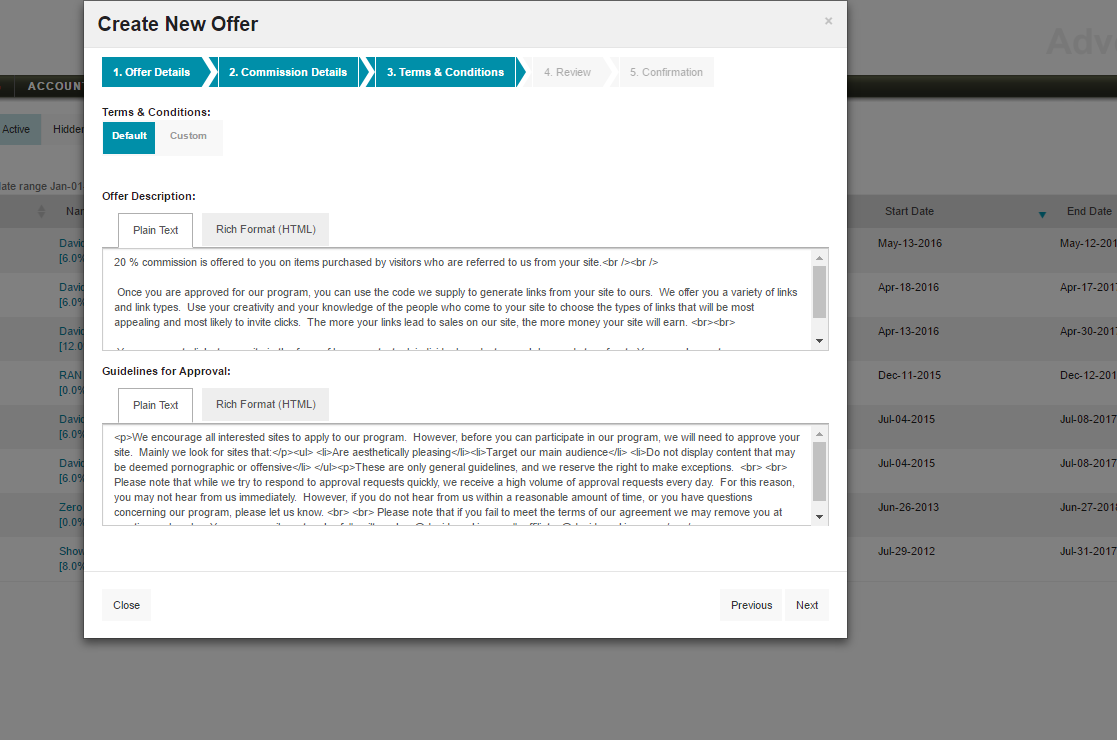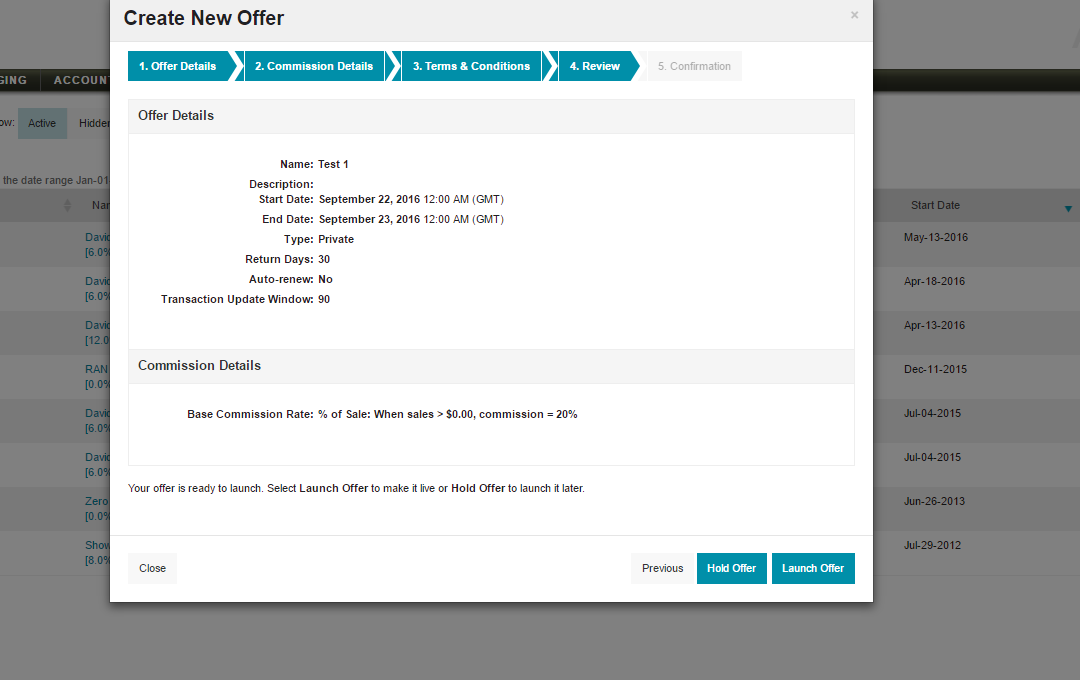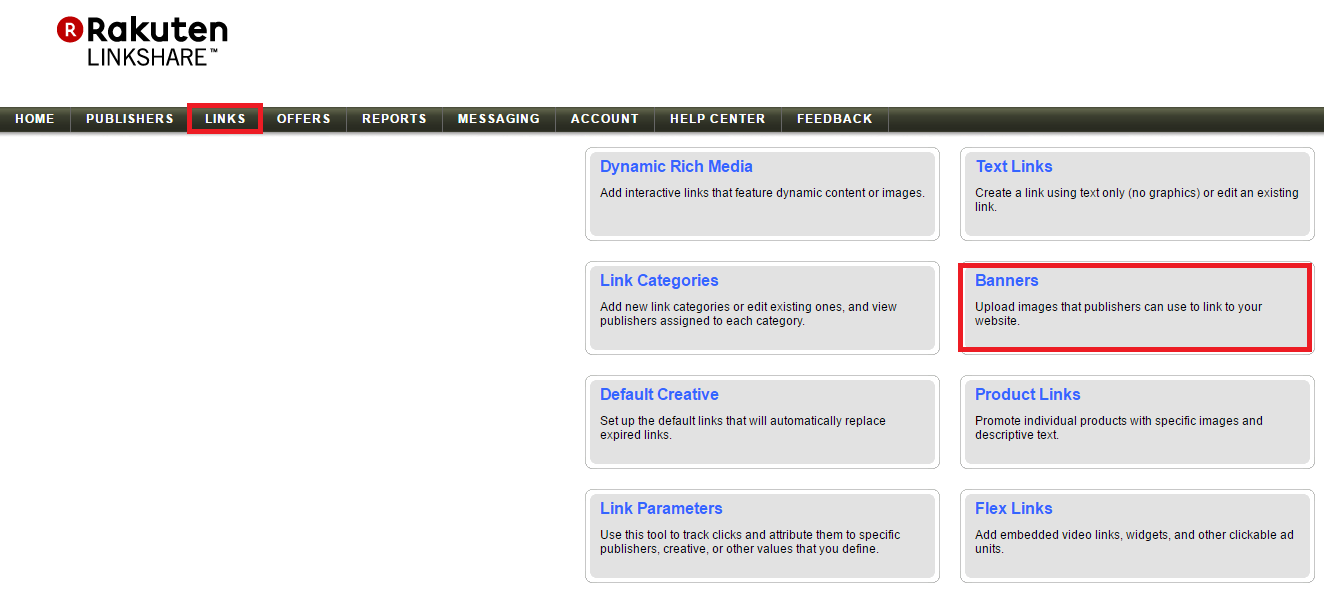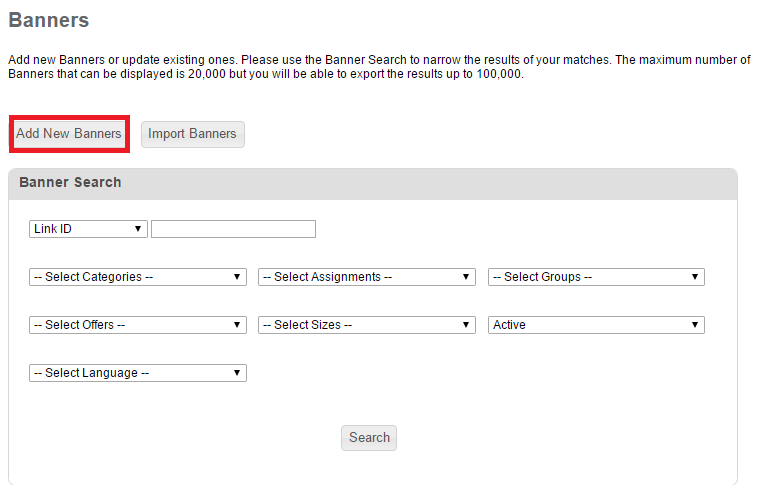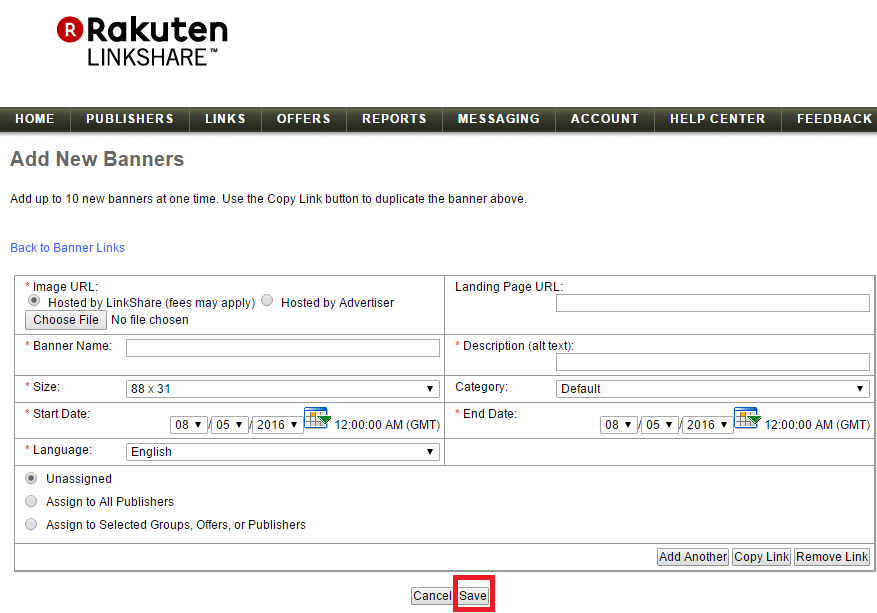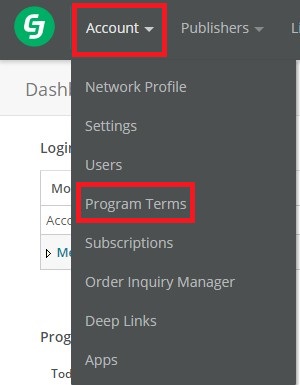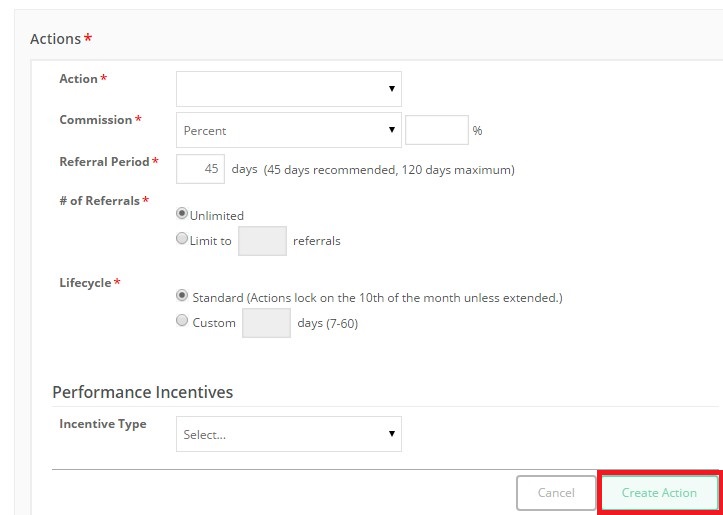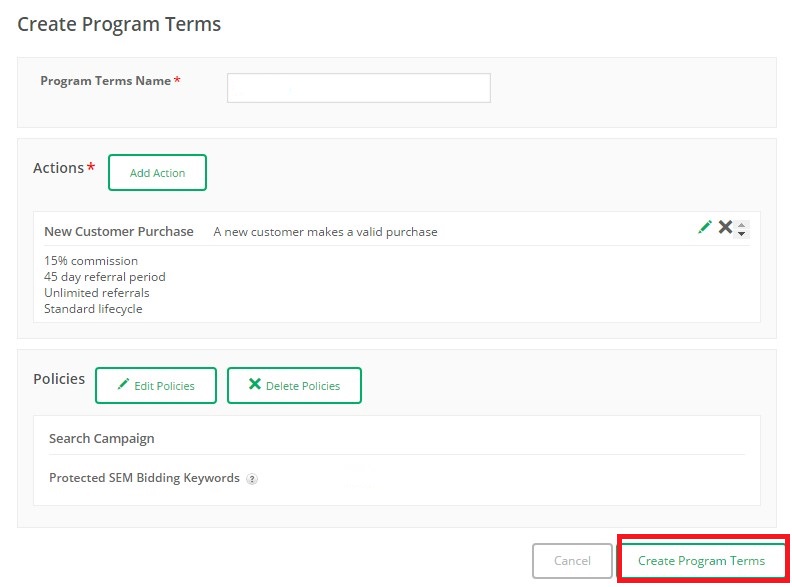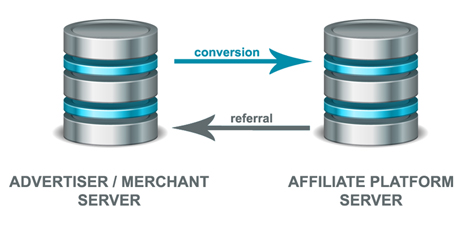If you want to promote your goods through affiliate marketing, you need to understand the main principle: being performance-based, affiliate marketing’s essence can be defined by an “action-leads-to-payment” scenario. There are several compensation models, which merchants apply when interacting with affiliates. Let’s look at them and sort them out in the context of your business. We will also provide real-life examples for each of the four models listed.
Pay per Sale (PPS)
Sometimes also called “cost per sale”, PPS is, by far, the most frequently used compensation model by affiliate programs. In this case, a merchant pays the agreed commission percentage of the sale closed as a consequence of the affiliate’s action.
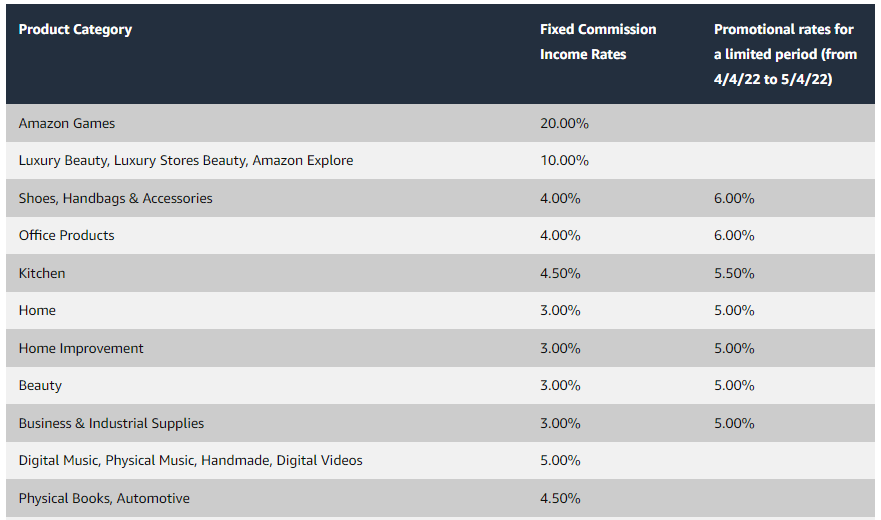
Pay per Lead (PPL)
In the PPL scenario, we’re talking about a flat amount that is paid to affiliates for the leads (or potential customers) that are driven as a result of their activity. It isn’t unusual to see Pay per Lead used in combination with the aforementioned Pay per Sale model.
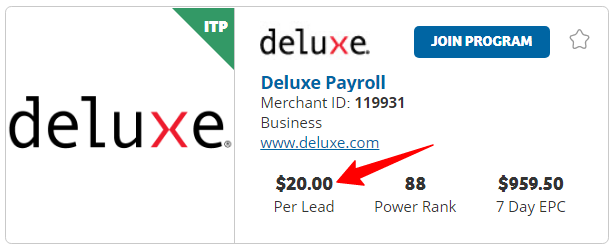
Pay per Click (PPC)
PPC is a model of remunerating affiliates for clicks leading visitors to the merchants’ websites. As it tends to be more susceptible to fraudulent activity, we do not recommend using this method unless you have strong fraud prevention tools that can analyze the ways in which the clicks (that direct traffic to your website) are generated.
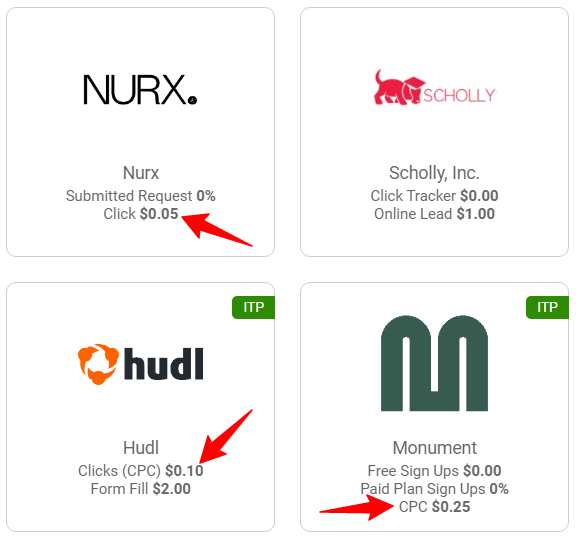
Pay per Call (PPCall)
Finally, PPCall is a model of compensating affiliates for the leads / prospects generated by calling the merchant directly. This model facilitates offline sales and provides for the affiliates to earn on phone calls avoiding phone number “leaks”. This happens when the affiliate-referred customers can see the phone number on the merchant’s website and place orders over the phone but not through the affiliate links — thus, depriving affiliates of their earnings. That is the case when Pay per Call is the best solution to prevent phone leakage (PPCall platforms use the dedicated toll-free phone numbers to track PPCall traffic and compensate affiliates accordingly).
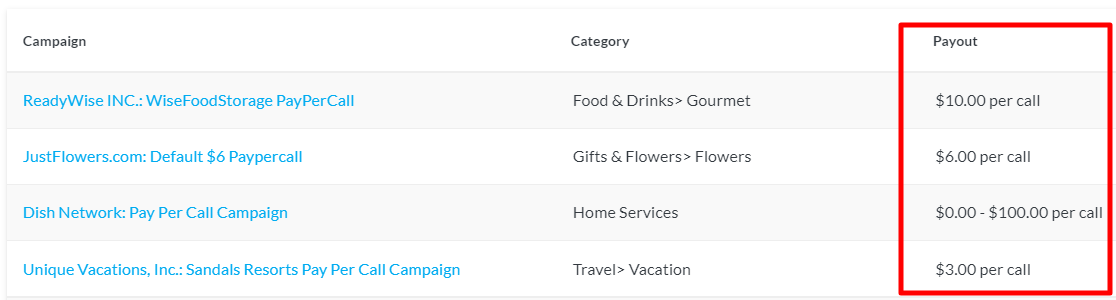
Comparing all affiliate compensation methods, we see that the PPS model is the most popular so far and is often successfully used conjointly with the PPL model. However, you need to be careful with low-quality leads, which may be driven by incentive affiliates or result from fraudulent activity.
As for the PPCall model, it is usually not considered by affiliate programs as the only compensation option and is good in combination with PPS or PPL for closing phone sales or subscriptions.
Whatever method you choose, make sure you carry out deep analysis and list all the advantages and disadvantages to define which model may work best for you.