A very important aspect of a starting and maintaining a successful affiliate is program terms. “Program terms” is a phrase/term used by CJ Affiliate network to help merchants relay the affiliate program rules (and pay out structure) to affiliates. As important as they are to the success of a program, many merchants do not invest enough time into creating them to ensure affiliates understand and therefore, play by the rules. In this post I will go over step-by-step on how to create them and what should be included.
Step # 1 – Navigate to Program Terms Page
Once logged into your CJ Affiliate account you will navigate under the “Account” tab and click the “Program Terms” link. You will then be directed to the page where you will start to create the program terms for your affiliate program.
Step # 2 – Create New Program Terms
Click the button “Create New Program Terms”. If program terms have already been created they will be listed and have the date created, the amount of publishers in each program term, pending offers, and pending applications (if any). Once the “Create New Program Terms” is clicked a new window will open and that is where you start adding the details and rules you want your affiliates to follow.
Step # 3 – Name Program Terms
Here is where you will name the program terms, add actions (which includes the commission to be paid, cookie life, etc.), and add policies (SEM and other brand related rules).
Step 4 – Add Actions to Program Terms
First, select an action from the “Action” drop down box. Here you may find various options like new customers, existing customers, or if you are paying by lead. Select the action you want to use. Note: If you want to pay commission at different levels for new vs. existing customers you will need to create an “action” for each. Next select the “Commission”. It could be in the form of a percentage or a flat dollar amount. You will then want to input the cookie life and the number of referrals you want to allow. The “Lifecycle” option is when the transactions that took place lock and cannot be edited. If you are going to offer performance incentives (i.e. tiered commission structure) you will make those additions.
Step # 5 – Create Policies
Now that the affiliate program actions are added, next you will add policies. This is where you will set your search engine marketing policies (including restricted keywords and recommended keywords for affiliates to use), website policy (URL policies, domain policies, etc.), additional promotional methods, and miscellaneous policies. You want to fill in as many of the policies as possible to ensure your affiliates understand what they can and cannot do.
Step # 6 – Finalize Program Terms
You are almost at the finish line. You named your program terms, added actions, added policies and reviewed everything for accuracy, now it is time to make them official. Click “Create Program Terms” and now they are live. If they are the first set of program terms created they will be your default terms, if there are multiple ones already there then you will want to make the new one your default (if you want).
Having up to date programs terms is critical so that affiliates can change their promotional methods if needed and to adjust to previous affiliate behavior. The key is to make sure you put everything affiliates cannot do in terms of promoting, so if an issue comes up you can simply reference the program terms and discuss it accordingly with the affiliate.
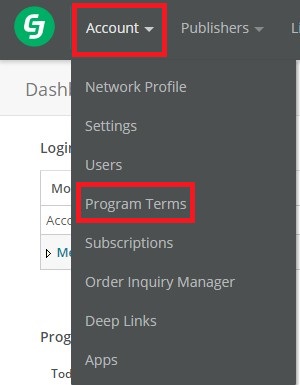


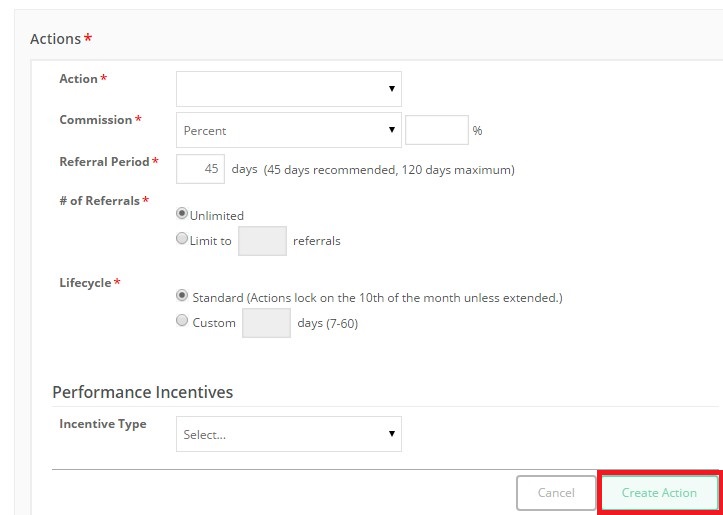

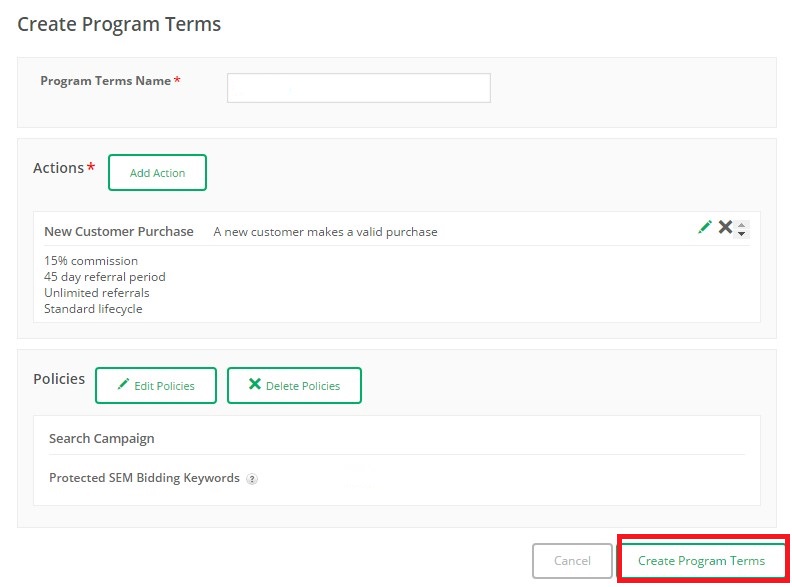
How do i edit an already created program term policy?
What if i need to add a policy to the existing program term?
Kindly advice.
Sumit,
To edit current program terms you will have to “clone” the one you want to add to. Unfortunately, that is the only way to do at this time. Once the new program terms are created you will need to push the new terms to the affiliates that are operating under the old terms.
Rick