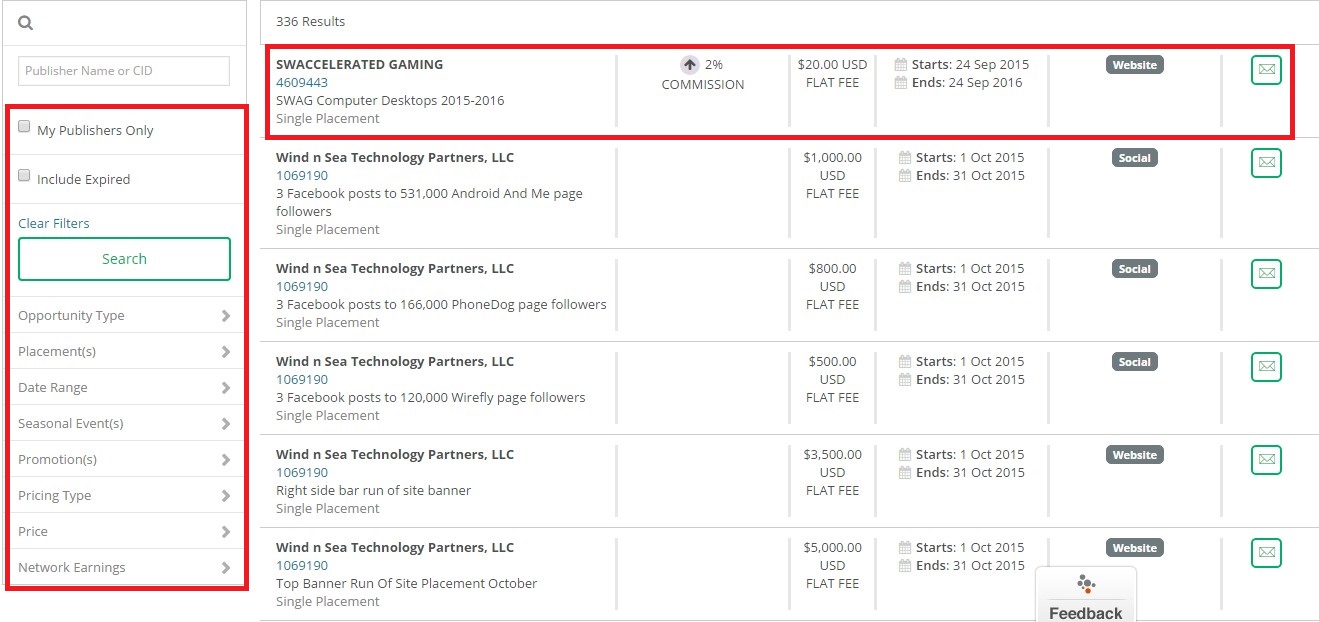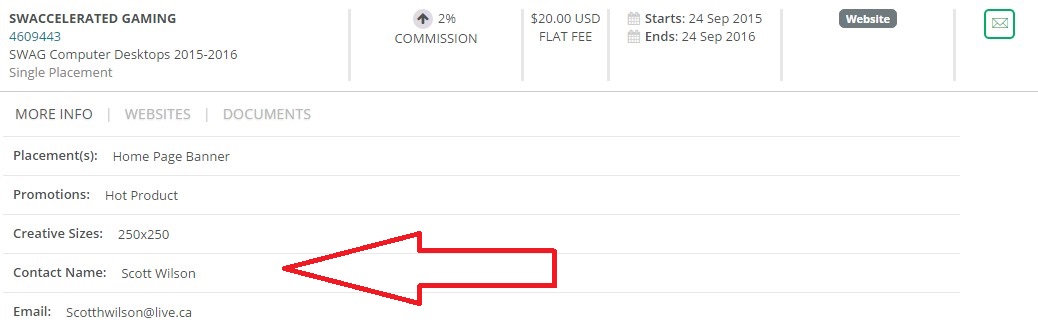With Q4 only one (1) week away I would like to discuss a new feature in CJ Affiliate that will help merchants find opportunities to promote their brands during the busiest shopping time of the year. CJ Affiliate now offers merchants a way to purchase placements with affiliates directly through their interface. Talk about making it simple.
This new feature will not completely eliminate the outreach to affiliates about placements, but it has made merchants lives a lot easier. Not all affiliates are participating in this, but many of the top “super” affiliates are and getting additional exposure is just a click away. In this post I will present a step-by-step guide to using the new “Placements” feature in CJ Affiliate.
Step 1 – Click “Placements” on Main Navigation
Once you (merchant) are logged in, navigate to the “placements” tab in the main navigation. When clicked it will bring you to landing page where you can now browse and choose what placements to pursue.
Step 2 – Review Available Placement Opportunities
This feature is similar to the recruiting feature CJ has in that it allows you to filter in many ways. For example, if you are looking for placements from your affiliates only, there is a way to do that. What makes this feature awesome is that it gives you the ability to recruit new publishers for Q4 too (not directly, but you will have their contact information). Other ways to sort placement opportunities is by date range, seasonal events, promotions, price range, and by affiliate network earnings.
Once you have the filters set you will see a list of potential placements shown. It will list the affiliates name, the cost of the placement (dollar amount or commission increase), a way to contact the affiliate and the website it will be placed on.
Step 3 – Learn More About the Placement
By clicking the “website” box you will see what type of creative is needed (sizes included), the placements position (where it will be listed), and contact name and email address.
Step 4 – Book the Placement
All that is left is to book the placement and ensure you have additional exposure for Q4 and to be in front of more new customers. Simply click the envelope to email the affiliate and confirm listings.
This new feature CJ Affiliate added came at the perfect time. No more searching for affiliates and their contact information, no more guessing on the size of the creatives needed, and no more guessing on the amount of money (or commission increase) they are looking for; it is all there in one spot. When reviewing the placements available, remember this could be an opportunity to recruit an affiliate you have been looking to partner with.