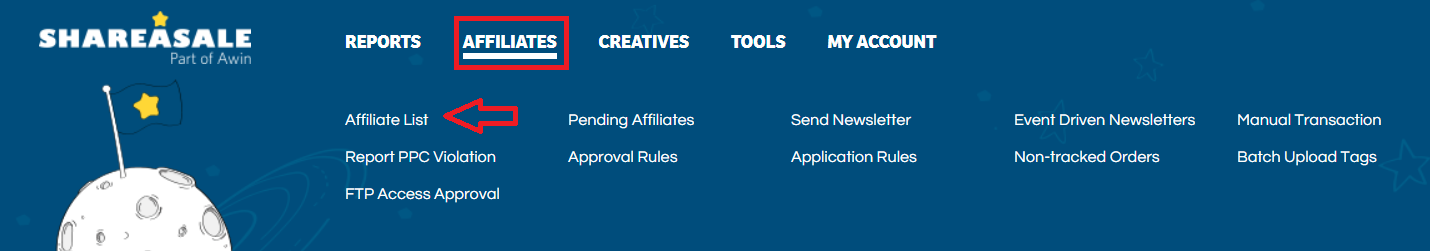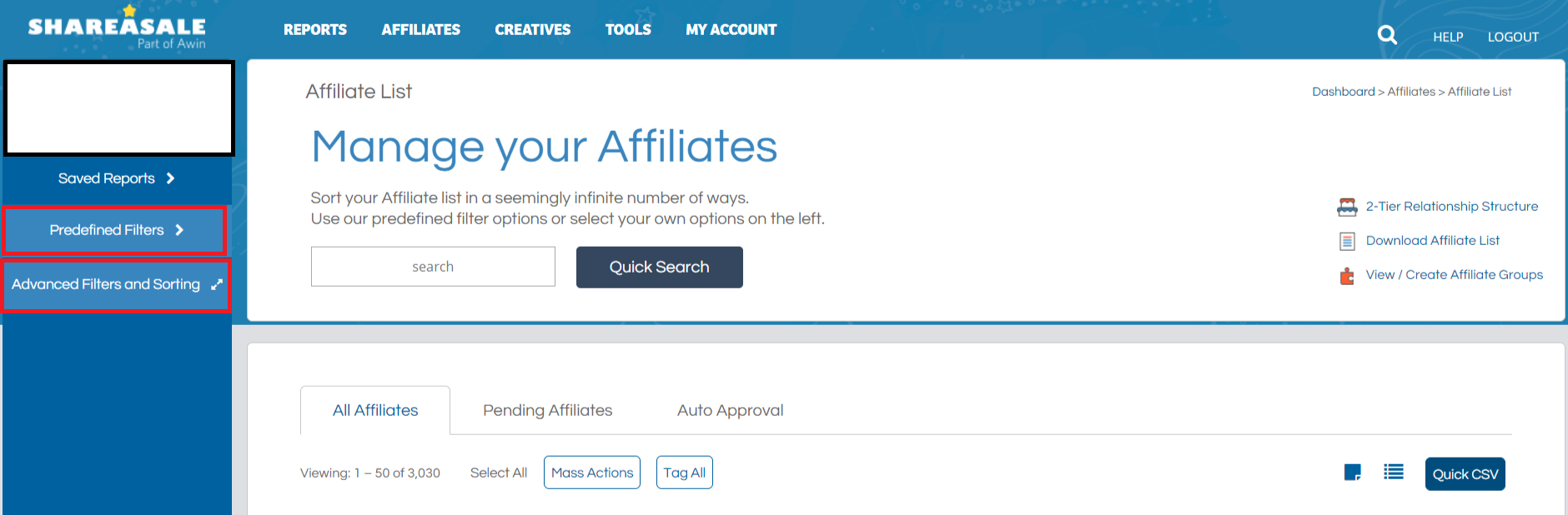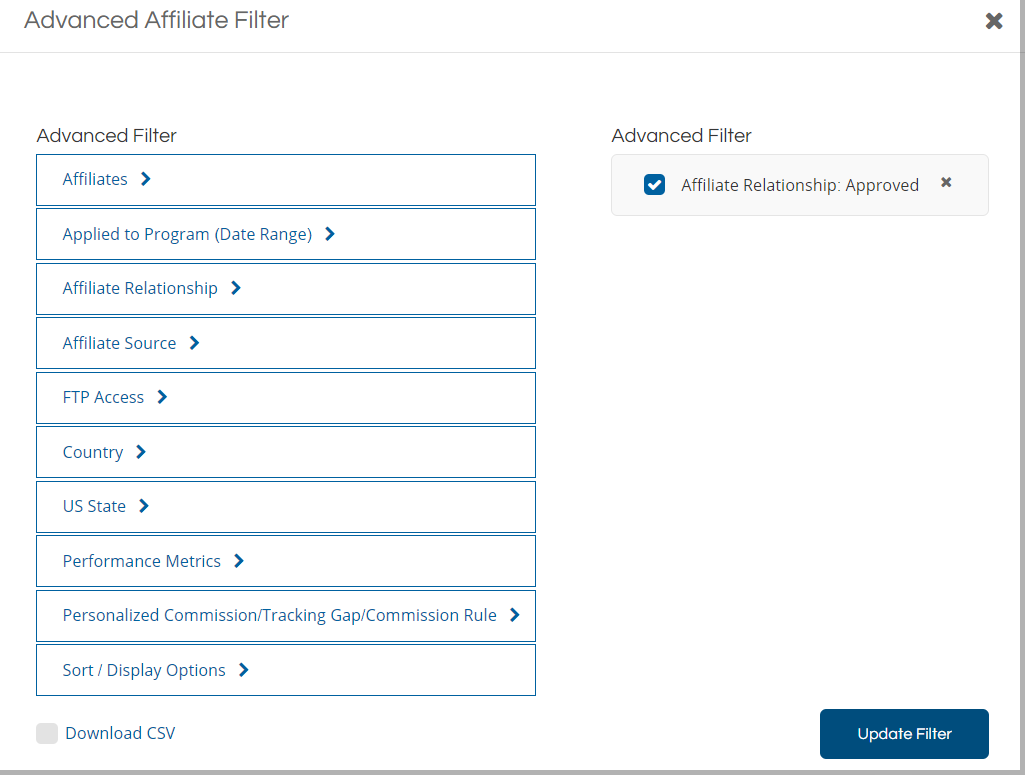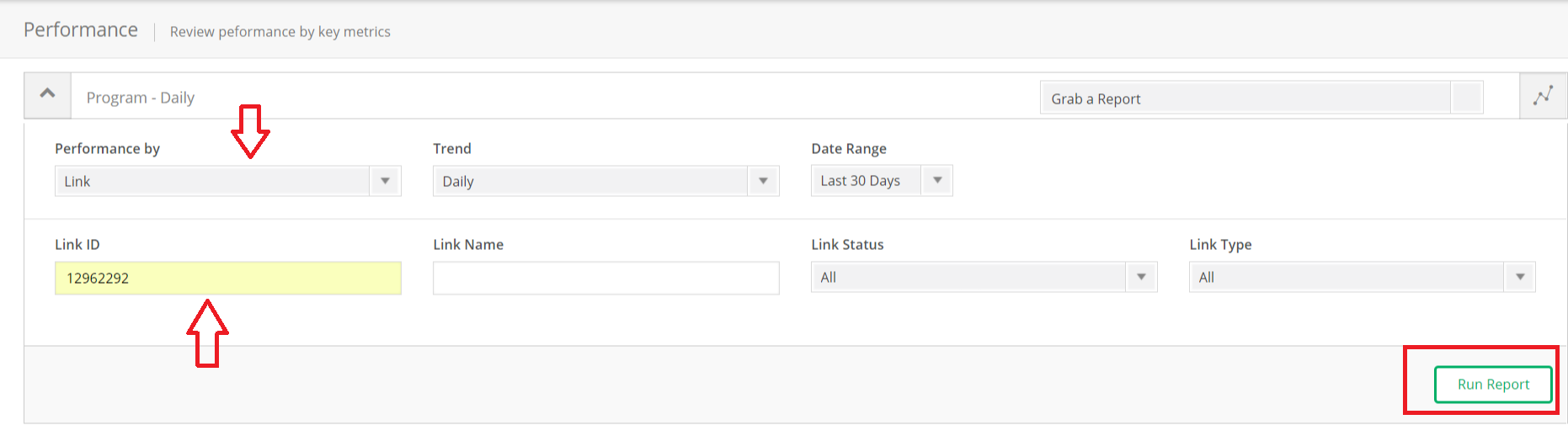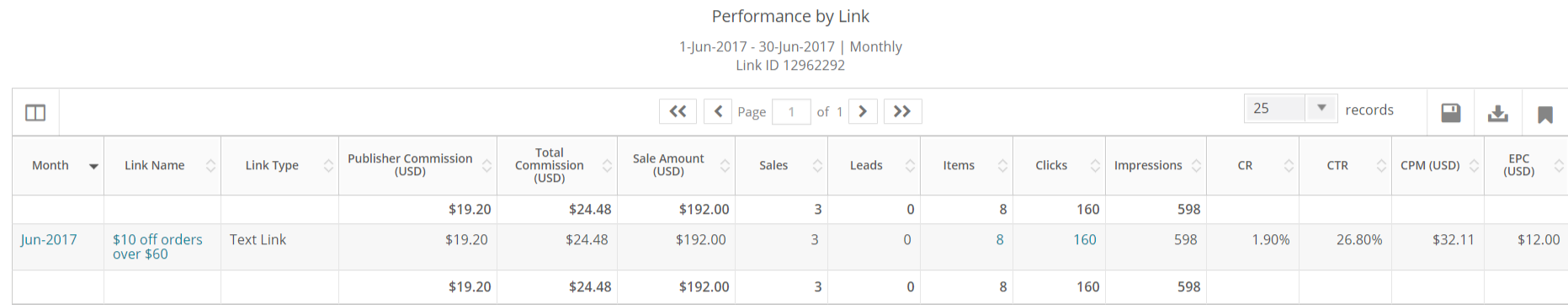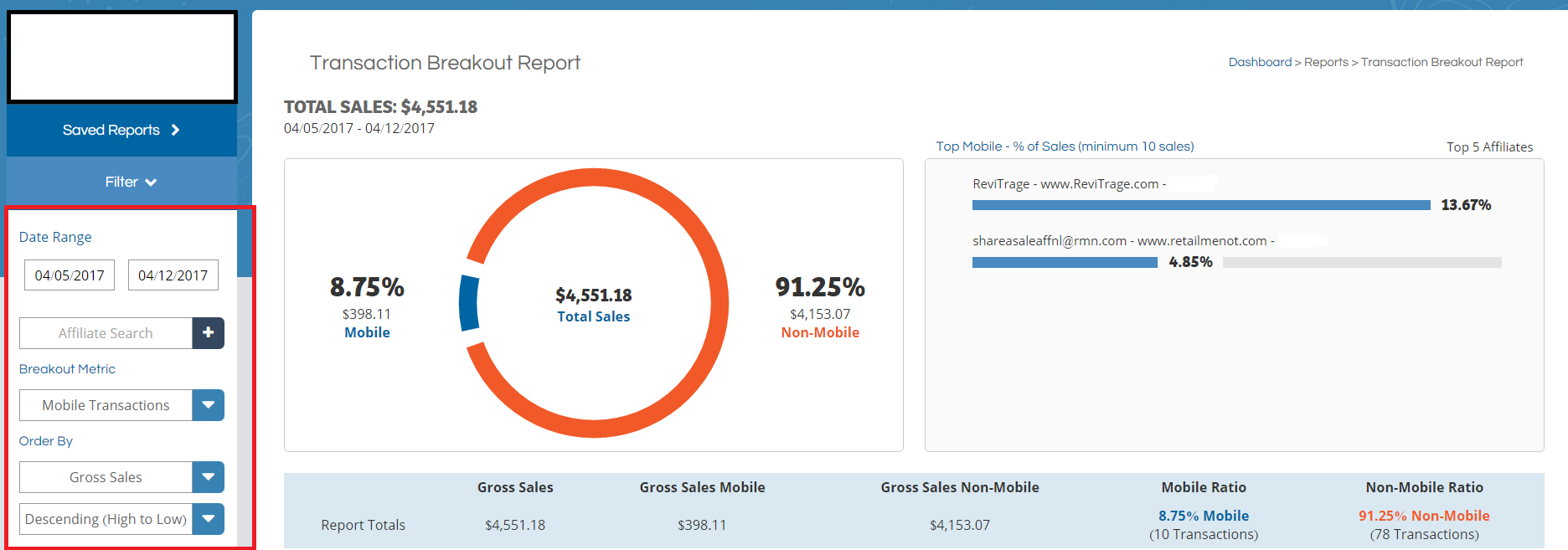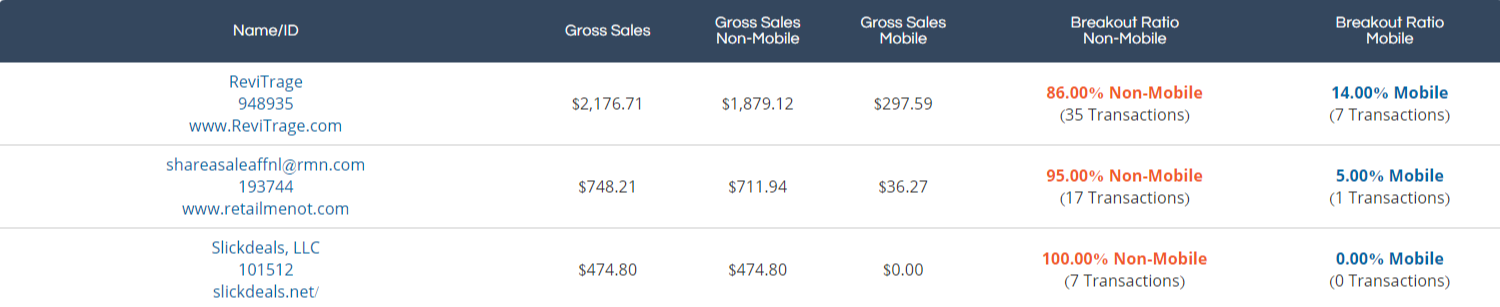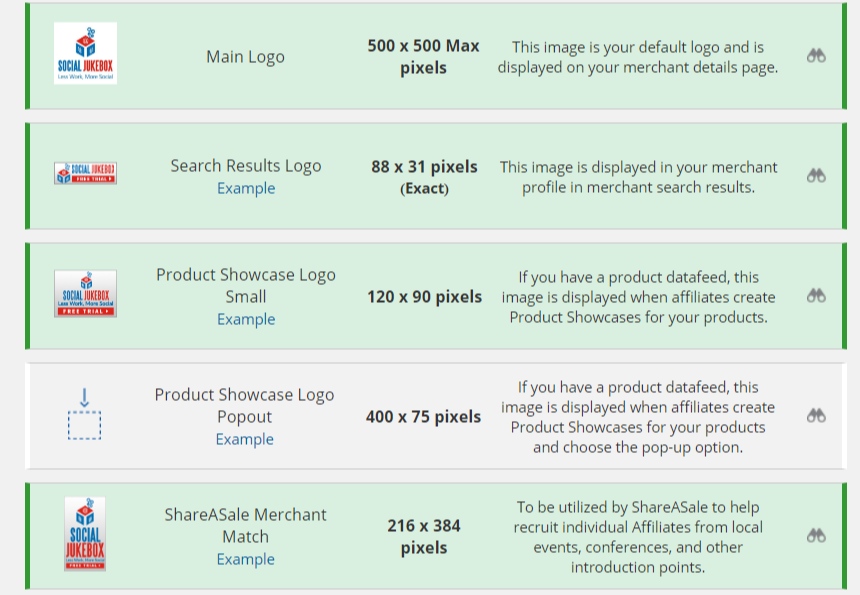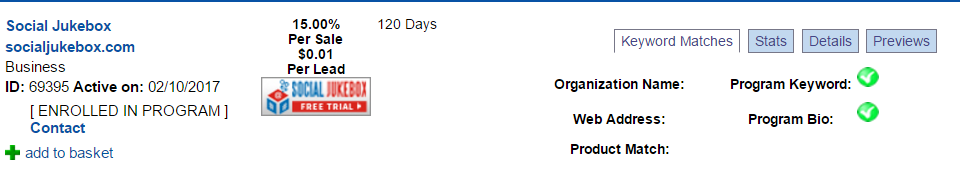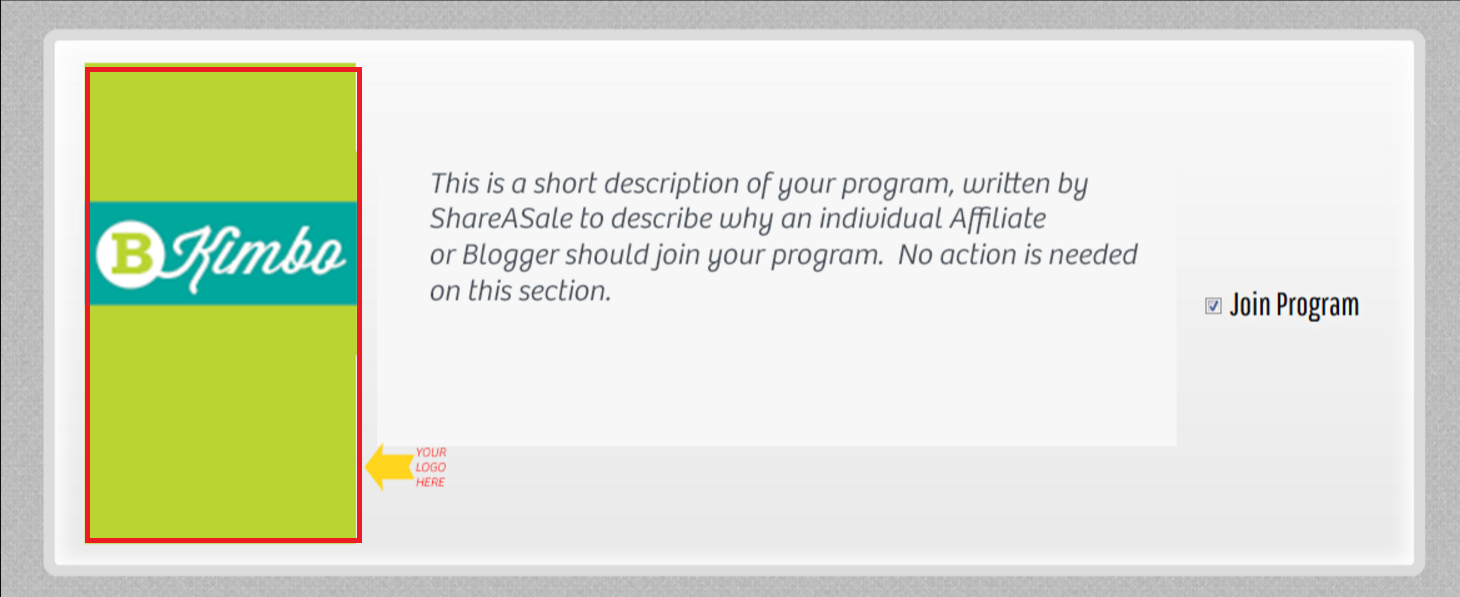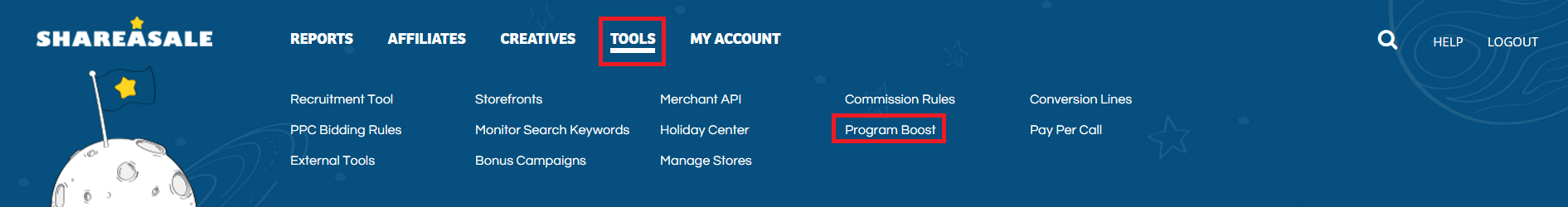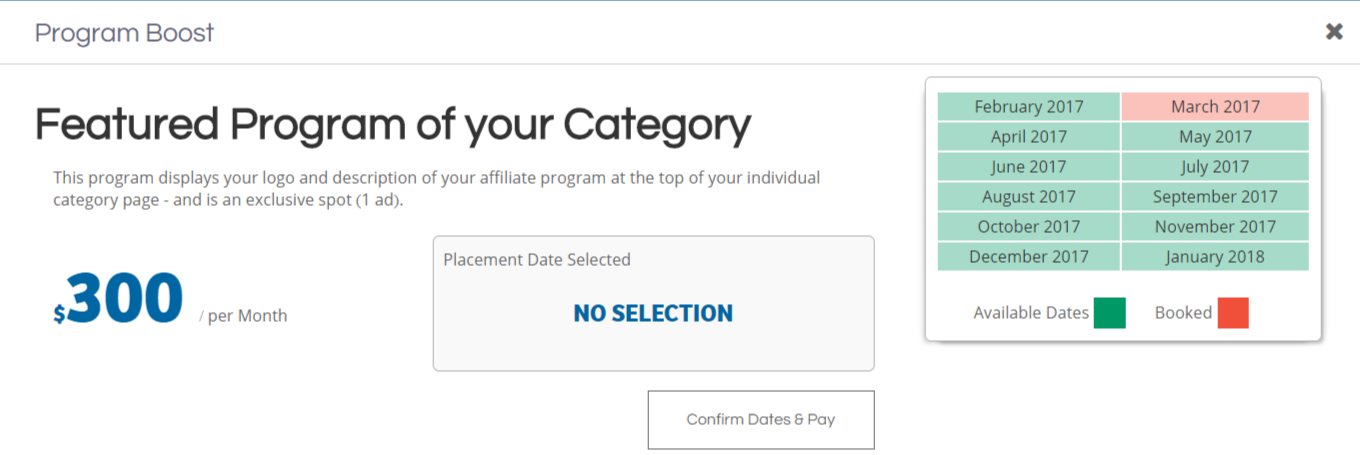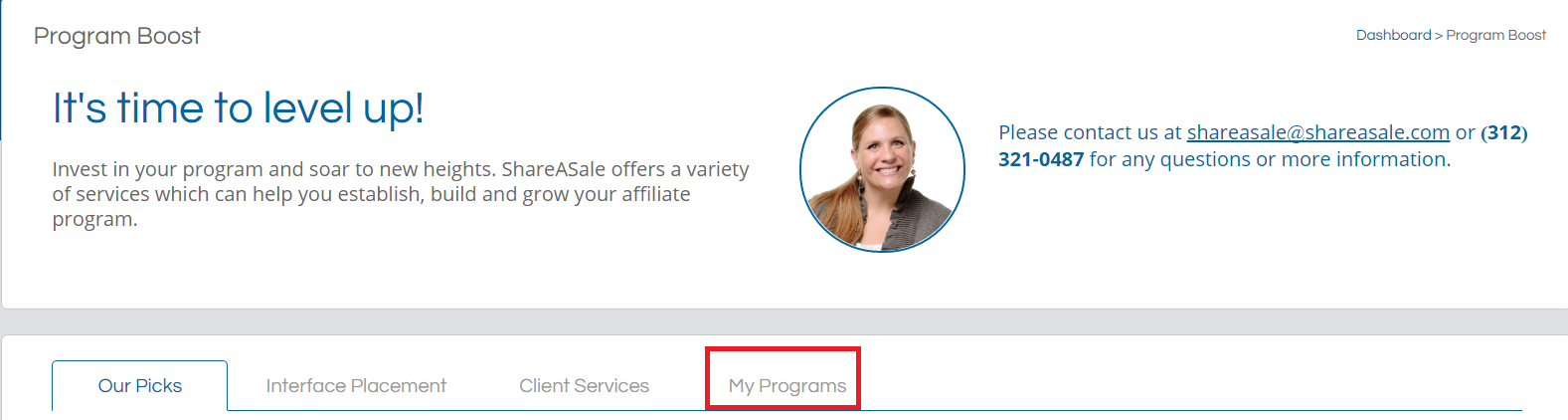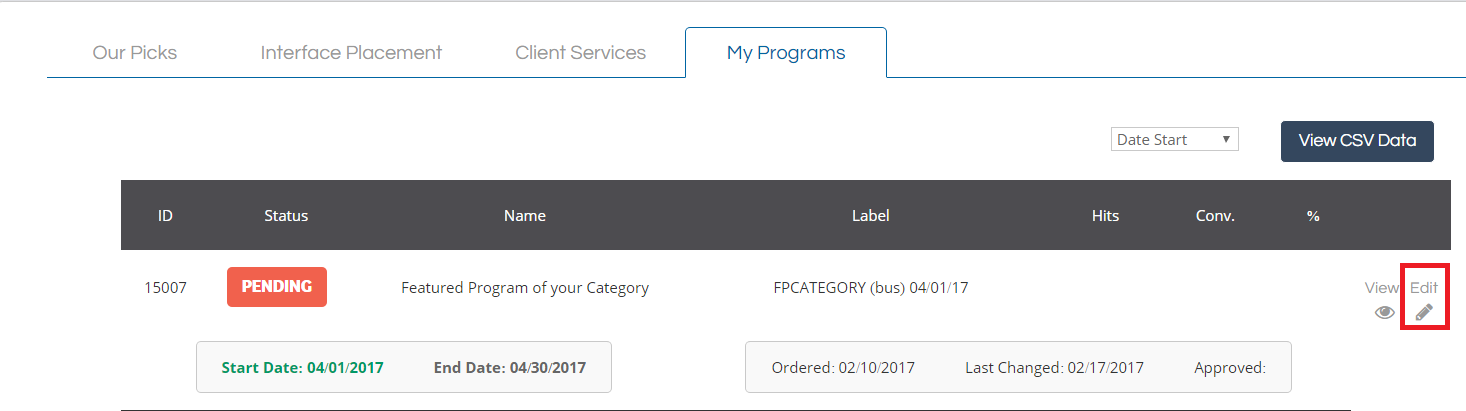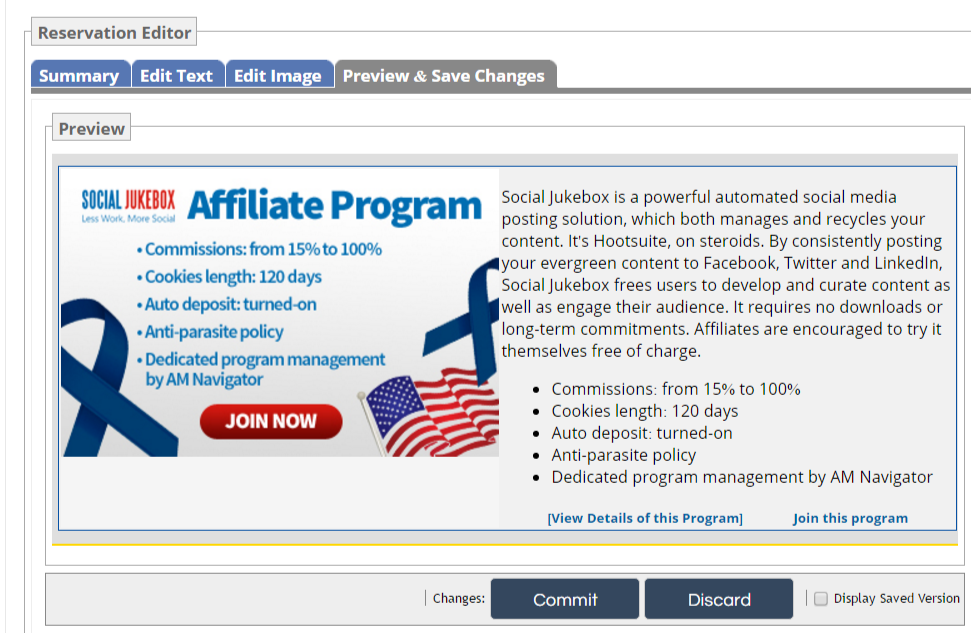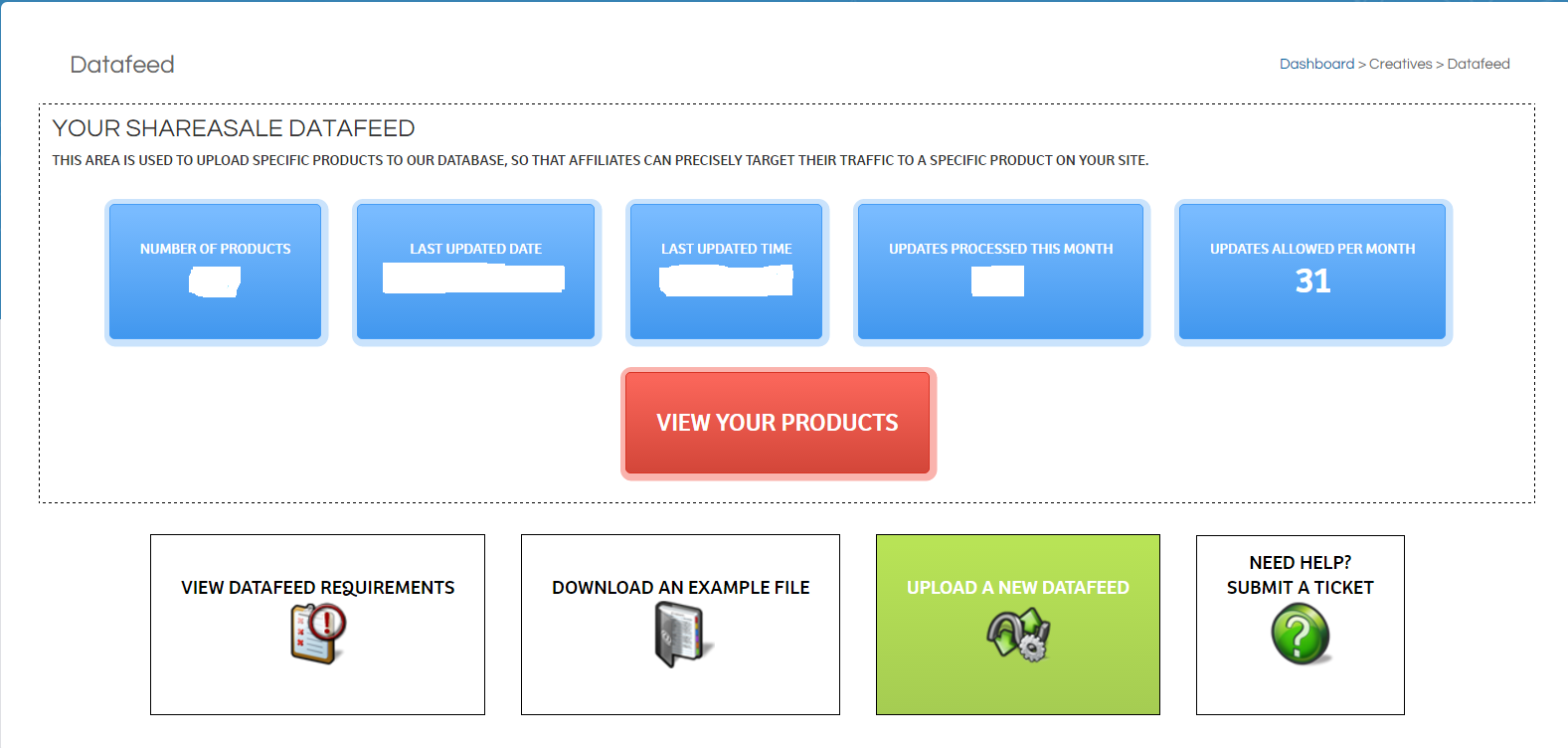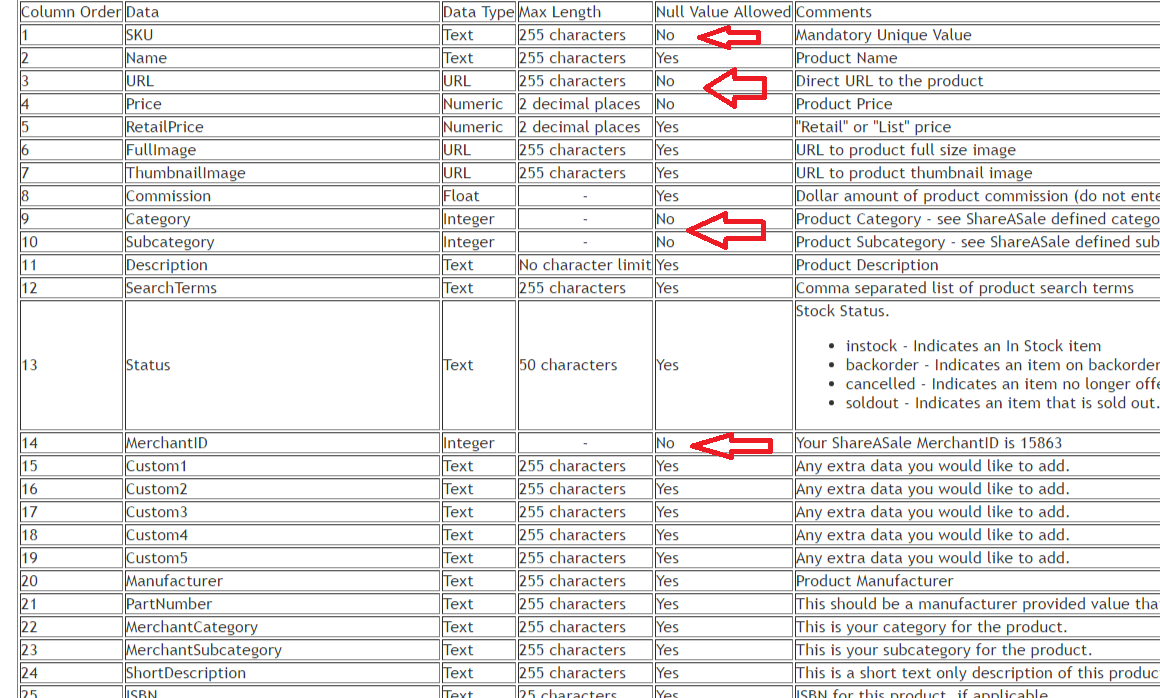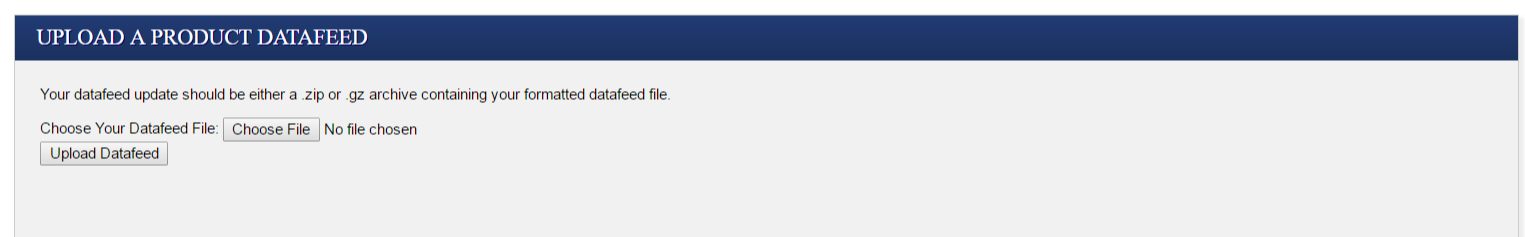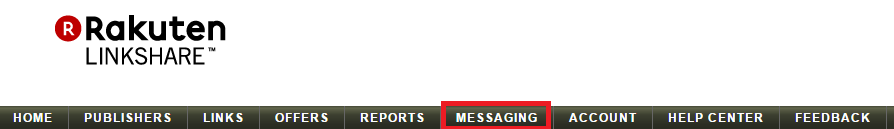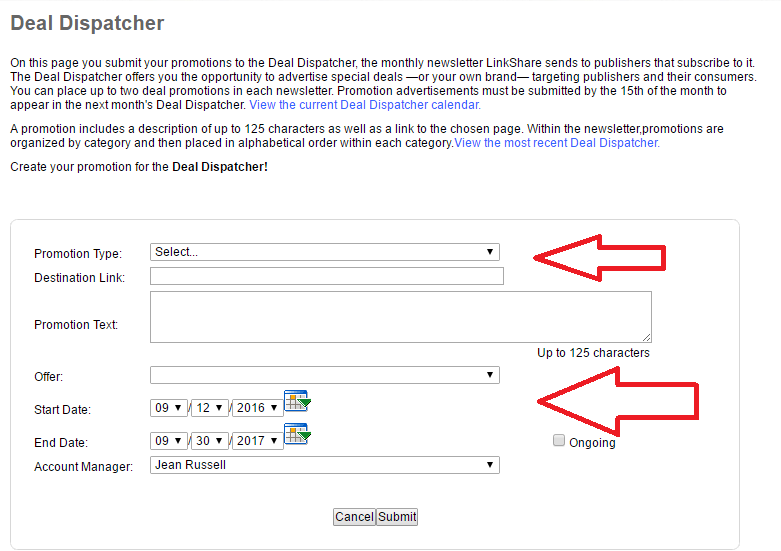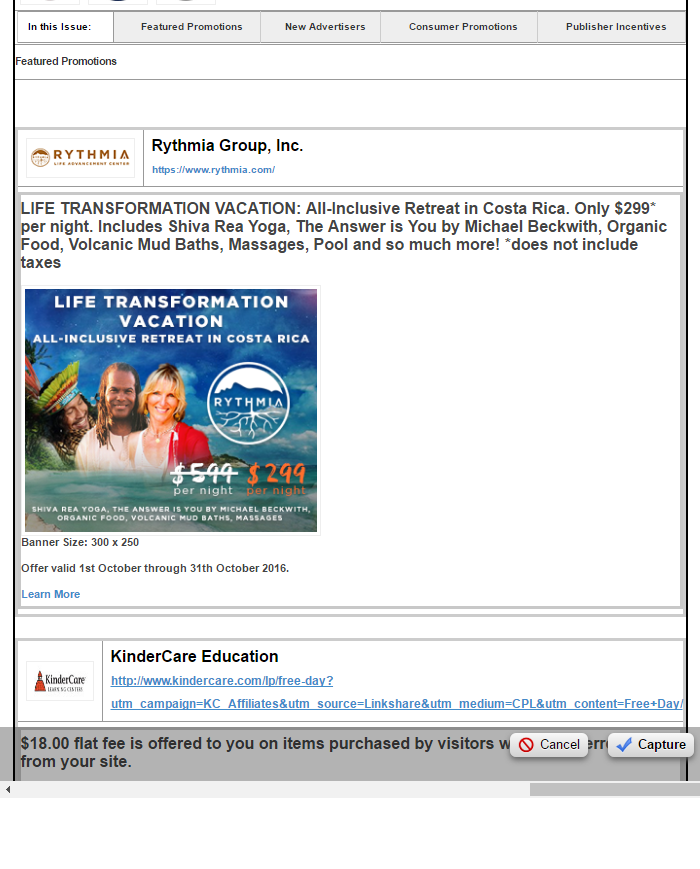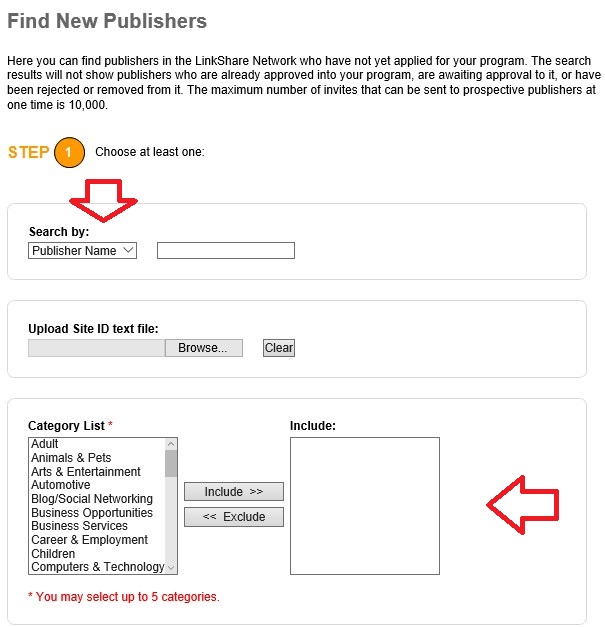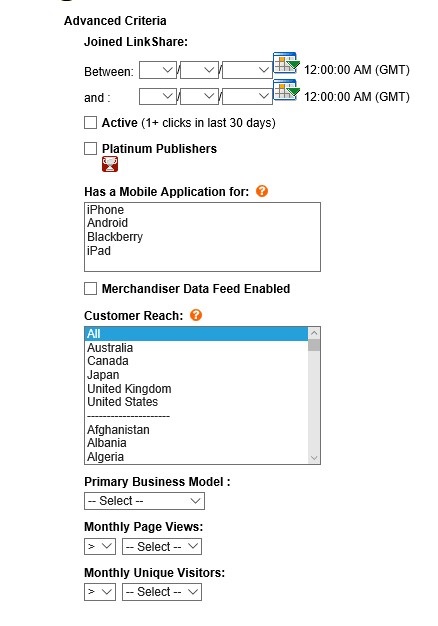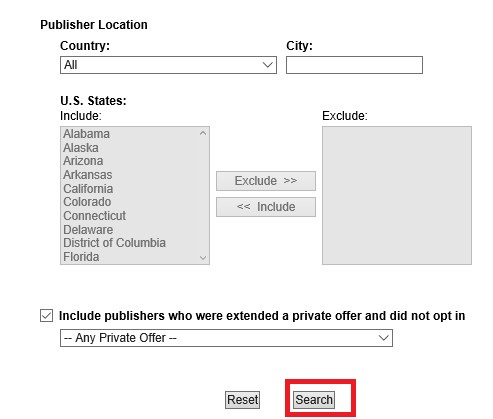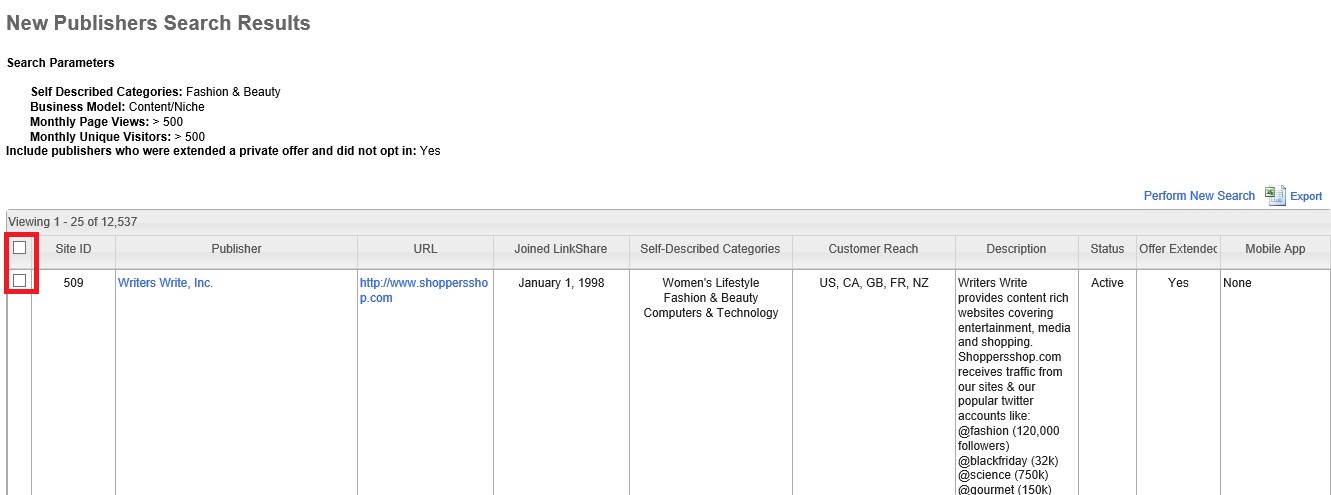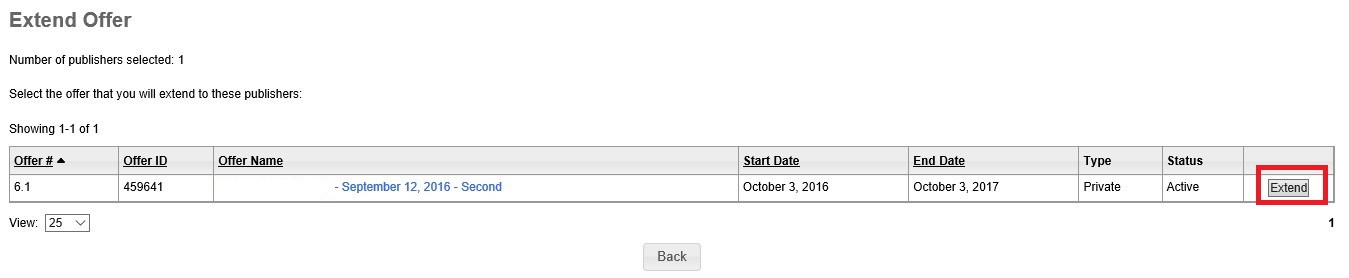Are you thinking of rebranding while having an affiliate program up and running? Then I should warn you that it can be complicated, risky, costly, and should only be considered for the right reasons.
Are you thinking of rebranding while having an affiliate program up and running? Then I should warn you that it can be complicated, risky, costly, and should only be considered for the right reasons.
As Dawson from Hubspot emphasizes, rebranding is not a solution for low sales, boredom, or unsuccessful brand awareness efforts. It also won’t help new managers stand out or companies in crises cover everything up.
Such problems could be solved with a new, better marketing strategy. When something doesn’t work the way you want it to, don’t destroy everything to start from scratch!
You’ve invested time, effort, and money to reach the point where you are now. Instead of throwing everything away, salvage what you can and build on it. Changing the brand name, logo, or colors, won’t always solve your problems. Identifying past mistakes and learning from them might.
When is Rebranding Favorable for an Affiliate Program?
You should only consider rebranding if your company’s mission, vision, and values have changed. It may help if you’re tapping into new markets to which your current logo and other brand elements are not relevant, or if you’re trying to reposition your brand on the market. Expanding offers and mergers and acquisitions may justify rebranding as well.
If you decide to go through with it, don’t rush! Take some time to plan and prepare everything, to make sure you do it right. The process is much more complicated when running an affiliate program. You need to protect your reputation not just in front of customers but also in front of affiliates.
On one hand, you want to hold on to any shred of brand awareness and reputation you’ve already built. On the other hand, you want your new company image and actions to inspire confidence and professionalism to both customers and affiliates.
Rebranding means more than a new logo. It means a long stream of changes that need to be implemented consistently and strategically, not just by you as the merchant, but also by your partners and your affiliates.
Things get even more challenging when physical products are involved. Compared with digital products or services, where most of the changes have to be implemented online, rebranding physical products affects labels, packaging, stocks, and more.
Here are the most important three aspects to consider when planning everything so as to minimize the negative impact on your affiliate program.
Key Rebranding Aspects & Impact on the Affiliate Program
1. Brand and Products Presentation
Depending on your line of business, you use your logo, motto, and your brand colors everywhere. They’re on your website, product labels, tags, and packaging, product guides, and instruction manuals.
They’re also part of your affiliate network merchant profile. Your affiliates and wholesale, retail, and dropshipping partners use them as well. Perhaps you’ve also spent a fortune on commercials and traditional marketing materials and campaigns.
Before you spread the word about your rebranding plans or implement any changes, it is important to have everything covered, to act consistently. When you get to it, anyone looking up your brand should see the same elements everywhere. Otherwise, your brand image, company reputation, website conversion, sales, and affiliate program statistics will pay the price.
2. Affiliate Program Creatives
Many merchants running affiliate programs ignore the importance of creatives. Don’t follow their lead! Instead, notify affiliates in advance of your plans and make sure that, when the time comes, they have new banners, product and lifestyle images, videos, etc., all in line with your new branding strategy.
If they do not, the gap between what potential buyers see on your affiliates’ sites and what they see on your website or receive from you after ordering could negatively affect your website’s conversion rate and, with it, the performance of your affiliate program.
Low conversion means fewer sales, lower affiliate payouts, and low EPC, which is the primary criteria affiliates use to determine which merchants to promote. All these affect affiliate program statistics, which, in turn, have a snowball effect on overall business performance.
They can be avoided if you remember to provide your affiliates with new, high-quality creatives in time for them to line up with your rebranding process. If you play your cards right, they may even help you spread the word. They could easily announce your plans in blog posts, newsletters, or on social media.
3. Product Samples
Many merchants running more or less successful affiliate programs do not realize it but rebranding brings about the need to send new products or samples to reviewers and influencers.
If you changed the labels and/or the packaging, the available video reviews and photos are no longer an accurate representation of your products and/or services. They create false expectations (of a certain label, packaging, etc.).
Therefore, you will have to send products with the new labels and packaging to affiliates. This way, you enable them to create new reviews or update their existing ones.
That could add up to the already steep rebranding costs. However, it’s a necessary step and does bring about some benefits. You’ll get more backlinks, more search results, and more attention.
Some reviews are surely old, forgotten, buried under more recent reviews of competing products. Some affiliates have probably refined their strategies and are much better at highlighting product strengths and convincing their audience to buy.
It may help to begin with top reviewers and expand to the rest gradually. If you have high-quality creatives and a knowledgeable and dedicated affiliate program manager, they should be able to help. They can reach out to affiliates, send them the new creatives, and ask them to update their promotions accordingly.
4. Merchant Website Changes & Affiliate Program Links
The changes you decide to implement as part of your rebranding process will, undoubtedly, be reflected on your website. It’s maybe the last thing on your mind, but if it will result in website downtime or if the domain name or product URLs are going to change, you need to do something about it.
If you already know when it’s happening and how long it may take, it helps to notify affiliates. Rather than abandoning your old domain, setting up a new one, and expecting all your affiliates to update their links immediately, set up redirects and update links and banners on your end.
Not doing it means closing your door on affiliate traffic. The broken links will result in warnings to affiliates, poor experience for the traffic they send your way (which could be redirected to your new website), lost sales, and, implicitly, lost commissions.
All these can be avoided, so see to it. If you do not succeed, then acknowledge, apologize, and act! This post on How to Remedy Downtimes in Affiliate Tracking explains everything you need to know and do.
Unsuccessful Rebranding Through Customers’ Eyes
Imagine that you’re the buyer and you find out about a great line of products on an affiliate website, from ads, or on social media. You want to know more, and you google them. You get a lot of results but, instead of each result reinforcing the idea that you’ll get great value for your money, you get confused.
The same brand name appears with different logos, in different colors. Some retail websites show generic, specifications-focused product names that do not resemble anything on the merchant website.
You check video reviews, and you find some linking to retailers and others linking to the merchant website. Some feature products with a blue label, others feature products with an orange label. You click links supposed to take you to the merchant’s website but end up with a 404 message.
As you move from one website to the next and from one page to another, you notice the brand name is spelled differently. Perhaps you can even find different spelling variations on the same website.
Do you risk ordering if you’re not sure which product you are going to receive? Let’s say you do order and receive a product that’s labeled and packed differently from what you saw online. Even if you don’t return it, your experience is anything but rewarding.
And just because one person decides to buy, it doesn’t mean all your target customers will do the same. How can you avoid such issues and make sure that your rebranding efforts pay off? Pay attention to the aspects discussed above and follow the tips below!
10 Rebranding Tips for Merchants Running an Affiliate Program
1. Learn from the Best
No matter your line of business, you should be able to find at least one competitor or related merchant who went through a rebranding. Analyze their reasons and evolution. Identify their strengths and weaknesses, so as to leverage the former and avoid the latter when the time comes.
Believe it or not, your partners and affiliates can be of tremendous help here. Chances are some of them went through rebranding themselves. Others have surely witnessed the process implemented by various merchants they work with. They can share their experience, provide feedback, and advice.
At AM Navigator, we helped quite a few of our clients rebrand while managing their affiliate programs. It’s not easy but it’s not impossible either, especially when you learn from other people’s success and mistakes, when you plan and implement everything strategically, paying attention to details.
2. Get Everyone Within the Company Involved
While the decision may be yours alone, as explained above, it impacts most if not all the departments of your business. Therefore, make sure you discuss it with your team, including your affiliate program manager.
This way, they will know what to expect, what their responsibilities are, and they will be able to help. Your rebranding efforts will be much more likely to succeed if they are supported by everyone else, from accounting to marketing, customer service, logistics, and affiliates.
3. Budget Carefully
Rebranding brings about considerable costs: new logo, website, marketing materials, and packaging designs, new product photoshoots and video commercials, extensive marketing campaigns, new label products for affiliates to review and feature, etc.
Once you get the ball rolling, you cannot stop it because you’ve exceeded the allocated budget. Therefore, make sure you’re aware of the costs and able to cover them. The members of your different teams can help you assess needs and costs for their particular departments.
4. Consider Trademark and SEO
If you’re going to change your brand name or how you spell it, it is important to make sure that the new name can be registered as a trademark and protected. The last thing you want is to neglect that and leave your brand name at the mercy of trademark violators.
It can severely harm your reputation, cause additional costs, and negatively affect the affiliate program. You can expect deceitful advertising, increased PPC costs, and valuable affiliates turning your back on you.
Another aspect to consider when choosing the new brand name is SEO. You want to research keywords that would be relevant for your products or services, for your line of business, and optimize your website to rank among the first ones in search results for the respective keywords.
5. Strive to Get a Great Logo
The logo is usually the first thing that changes during rebranding. Many merchants see it as a shortened version of their name and only worry about whether it matches brand colors and looks good on the website, labels, and packaging.
Ideally, the logo should be able to tell your target customers who you are and what you’re selling without requiring further explanations. Many of your affiliates, especially those focusing on savings and rewards, will only display your logo on their website.
If visitors don’t recognize it and can’t tell what you’re selling from it, chances are they will not click it, so they won’t find out about your offers, visit your website, or buy from you.
6. Announce Your Rebranding Through Stock-Clearance Sales
Especially if you have a large product inventory, you want to get rid of old label products and packaging and make room for new ones. It’s never a good idea to send your customers products that differ from what they see on the website.
An excellent way to avoid that and ensure the success of your rebranding efforts is to organize a sale. It goes without saying that your affiliates, especially reviewers, influencers, and content affiliates, should be included.
Work closely with your affiliate program manager to make sure they receive timely notice of the sale and of its purpose. The discounts will help you sell faster, increase your website conversion rate, and improve affiliate program statistics, including EPC.
When the time comes to send your affiliates new products to review, they won’t refuse. Moreover, the sale is an excellent way to announce your new goals, values, and mission.
7. Work with Your Partners to Implement Changes in Sync
When you rebrand, you want to do it at the same time everywhere: on your own website, on your resellers’ websites, on any third-party directories, etc. It doesn’t help anyone if you change the logo and images on your merchant website but resellers and affiliates keep promoting the old ones.
On the contrary, it will create confusion, false expectations, and burden your customer service department with questions to answer, refund requests to process, and unsatisfied customer feedback to mitigate.
8. Be Consistent
Once you’ve started on the rebranding path, there is no going back. Don’t switch between logos or start another rebranding process. It suggests that you don’t know what you’re doing and you cannot be trusted.
With the right marketing strategy, any logo and brand name can be made popular but, once ruined, a merchant’s reputation is difficult to rebuild. Your customers, partners, and affiliates need to know that you’re responsible, reliable, and you know what you’re doing.
9. Be Coherent, Within and Outside the Affiliate Program
As you go through the rebranding process, a lot of changes will be required, from the website content to the affiliate program description. It is very important to make sure that every single image, every video, every banner, and every single piece of content on your website and within your affiliate program reflects your new brand elements.
So take some time to review and adjust everything. Sometimes, it can be as easy as using Ctrl+F to find different spellings of your brand name and updating affiliate banners within your affiliate network to make sure the changes will be reflected everywhere.
10. Announce Your Rebranding Outside the Affiliate Program
There’s no such thing as too much publicity. Don’t hesitate to announce your rebranding campaign and promote your new brand elements whenever and wherever possible: paid ads, commercials, truck side advertising, affiliate recruitment campaigns, giveaways, newsletter blasts, contests, etc.
It is important to help you and your partners’ audience associate everything that was positive about your brand with the new image you are trying to build. You want to leverage any amount of brand awareness and build on it, and marketing can certainly help with that.
The more popular your brand is, the easier it will be for your affiliates to promote it to their audiences and drive traffic and sales. And if you work together, at the end of the day, you will get what you want: sales for you, commissions for your affiliates, and great statistics for your affiliate program!