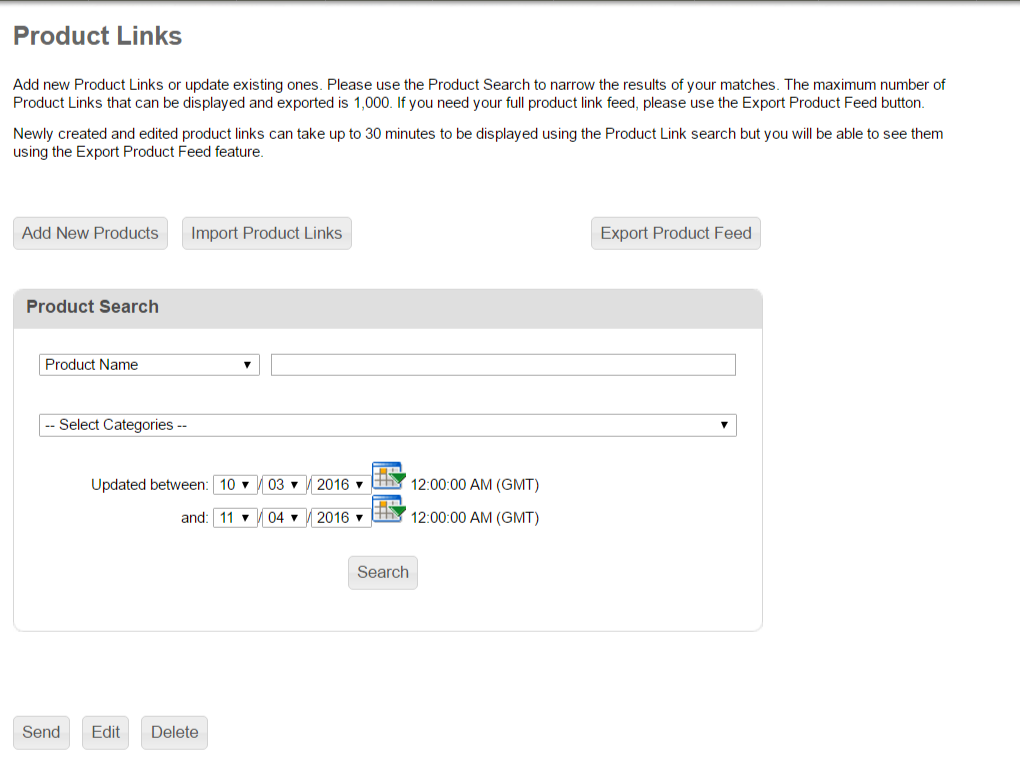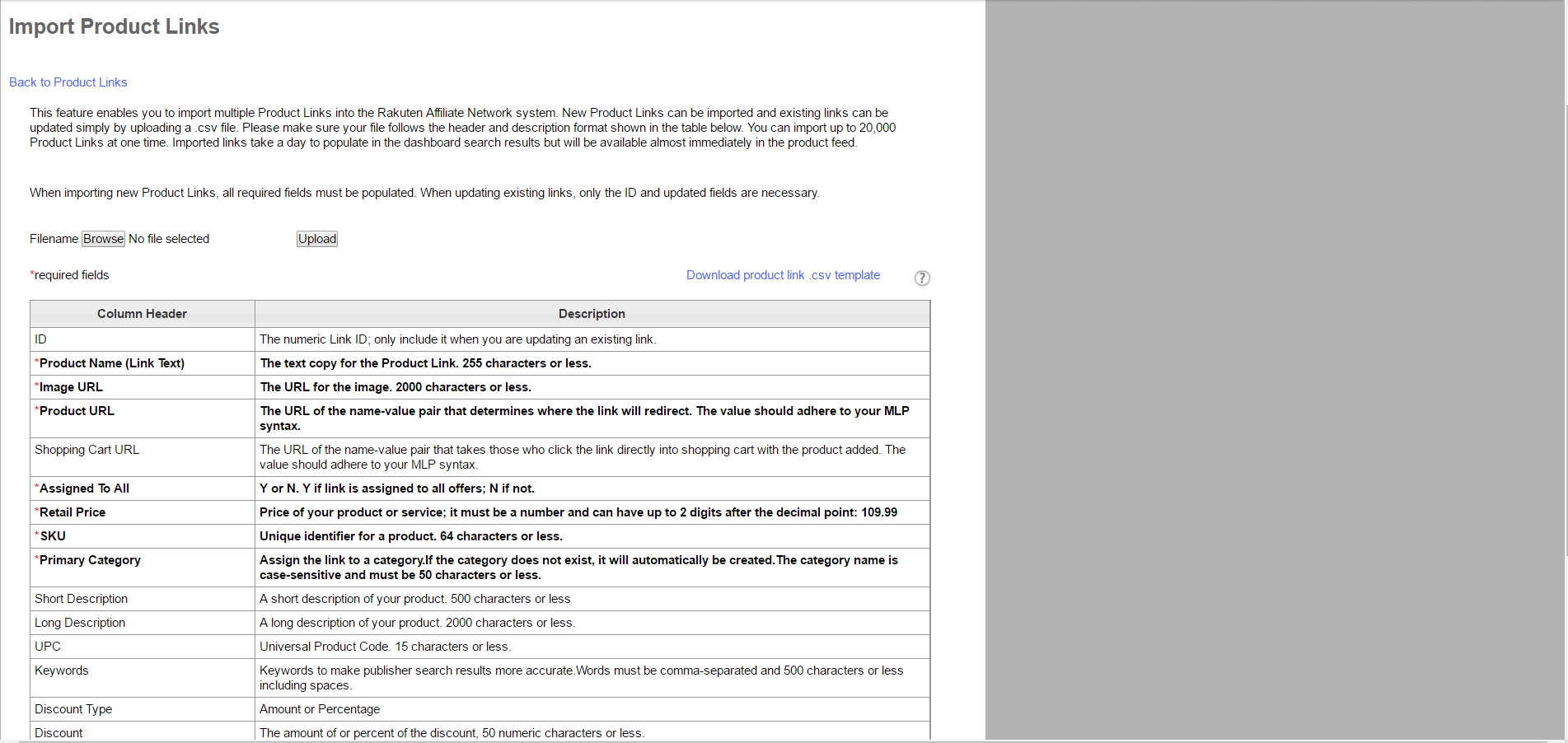It is simply amazing how many merchants we have worked with over the years that neglect important aspects of their affiliate program. When we take over management of programs it is disturbing to see the number of advertisers that do not utilize product feeds. There are some advertisers that cannot due to their limited number of products, but it should be a priority for advertisers.
When advertisers do not utilize a product feed they are neglecting a powerful segment of affiliates. Those include price comparison and product engine sites, but also content affiliates can utilize product feeds in the course of their marketing. In today’s post, I am going to include and discuss product feeds on Rakuten Affiliate Network, the requirements for advertisers and how to upload a feed file.
Creating a product feed file for Rakuten Affiliate Network is pretty straight forward, but has to include specific fields in order for it to be approved. The required fields include: product name (link text), image URL, product URL, assigned to all (affiliates), retail price, SKU, primary category, long description, discount, is deleted (in stock or out of stock), currency (USD). All fields titles in the file provided by Rakuten must be included in the file, but only the ones listed above need to be filled in. If there is an issue with the file when uploading a message will be sent.
Once the csv file is created with all the products to be available to affiliates you need to upload it within the advertiser interface. Go to LINKS –> PRODUCT LINKS. You will then click the “Import Product Links” button (see image below). This will take you to the screen where you will upload the file and submit it.
To make sure the file you are about to upload has all the correct fields, just reference the table on the page. All the bold text is required, so if it is not in the file correct it before uploading. Next, hit “Browse”, find the file on your computer and hit “upload”. Note: there is a sample csv file available to download here as well.
That’s it. The file has been uploaded and an email will be sent to the person who is on file within the advertiser interface when complete. If there are any issues the person will be contacted as well. Give it about 30 minutes and check the “Product Links” section to make sure the file is there and all images are working. Below is a shot of how the product links (feed) should look when loaded properly.