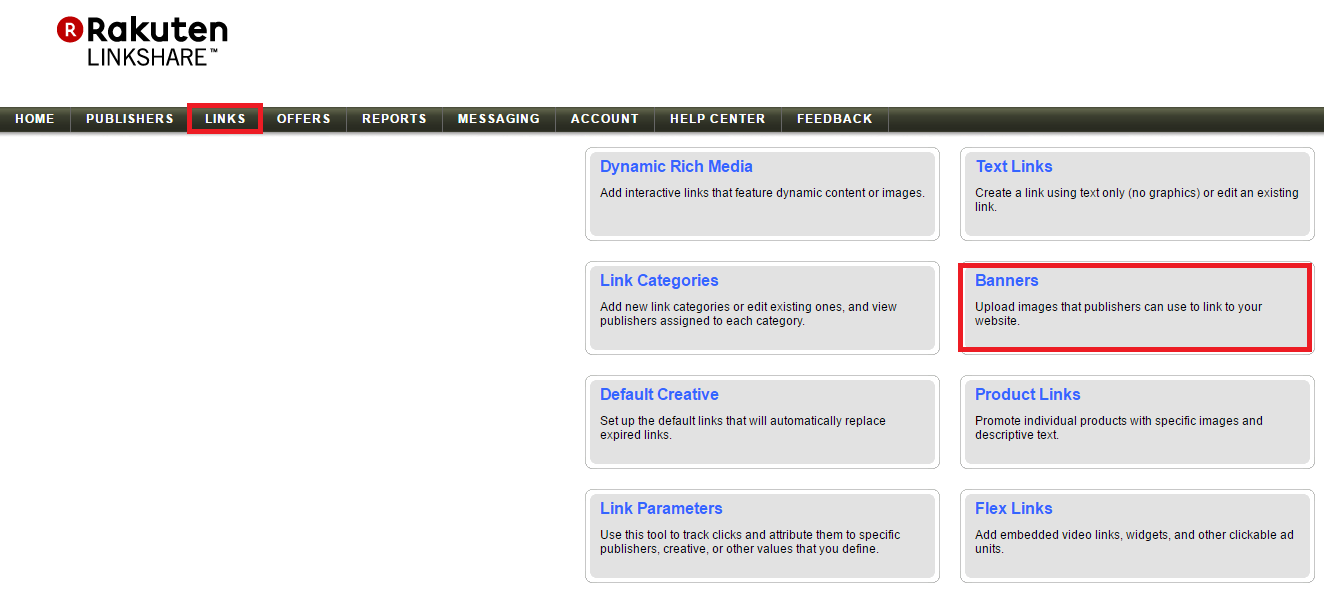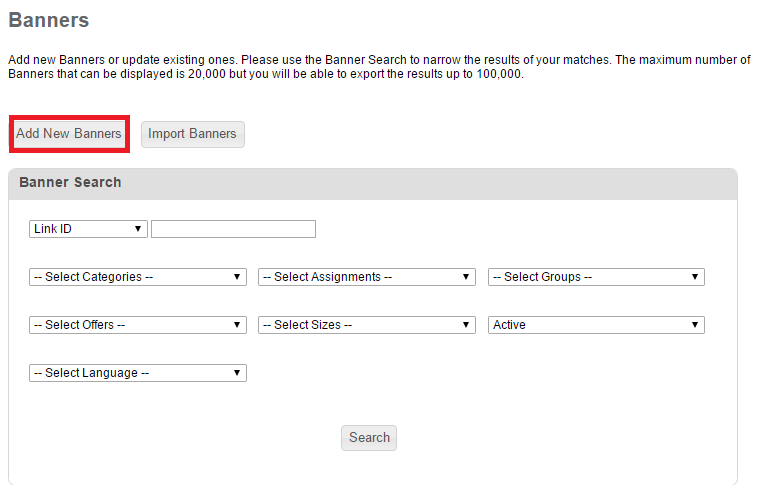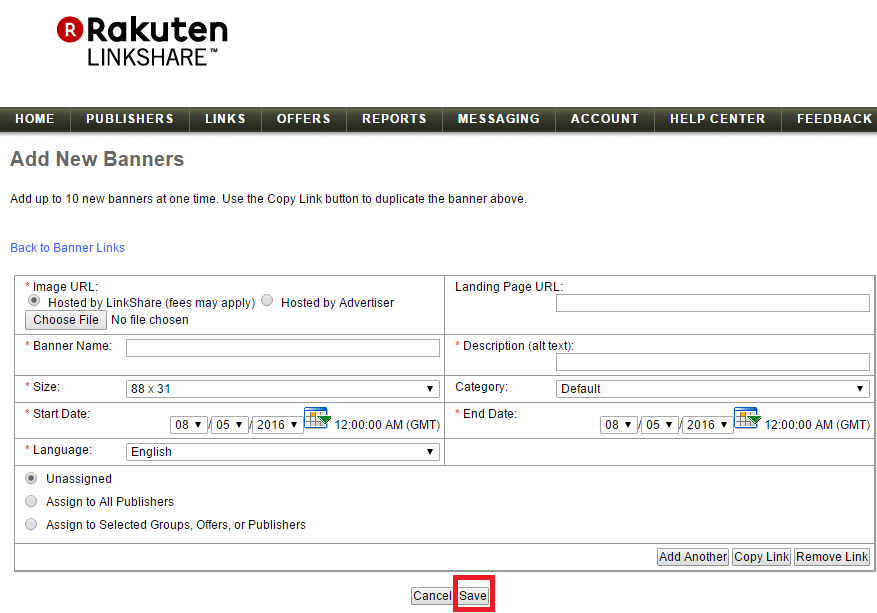Continuing the series of articles on the Rakuten Affiliate Network interface, today will be centered around adding banners. We are back discussing links, but more specifically, how to add banners to the account for affiliates to use. A step-by-step guide will be outlined to complete the task of uploading banners in your Rakuten Affiliate Network account.
Step # 1 – Click the “Links” button in the main navigation
In a similar way to adding text links, you will click the “links” button in the main navigation. You will be shown all the different types of links available, then click “banners”.
Step # 2 – Add New Banners
You have the option to add banners manually or import them via a csv file. Click the “add new banners” button. If there are any banners currently in your inventory you have the ability edit them here too.
Step # 3 – Add New Banners (Con’t)
This is part where you add the details of the banners. You have the option to host the banners on your server or have RAN (Rakuten Affiliate Network) host them, the choice is yours, but fees may apply if RAN hosts them. First, choose the banner file you want to load, name the banners (e.g. Labor Day Sale – 250×250), landing page URL (could be homepage or a specific dedicated page to the sale), size of the banner, start and end date, and who the banner will be assigned to. You can assign the banner to all affiliates, a group, or individual affiliates (just like text links).
If there are multiple banners to upload simply hit the button “add another”. It will add another box where you place the details of the banner, just like you did with the first one. You do that until all the banners have been input and hit save. You will then be directed to the entire live inventory of banners to view and edit if necessary.
Another quick guide to navigating the Rakuten Affiliate Network interface is complete. Providing creatives to affiliates is a must do task, but also must be done correctly. If you are having trouble with what sizes to create please ask me in the comment section and I will provide a list of popular banner sizes.