As an affiliate manager one of the main responsibilities is recruiting new affiliates to grow the program. There are different methods and places to find prospective affiliates, but keeping track of where new affiliates come from can be a cumbersome task. ShareASale offers a way for merchants to “tag” prospects and have them use a custom URL that will allow them to attribute the signup to a specific outreach campaign and create and make the recruiting process more organized.
The following steps are how to create a custom recruiting URL within ShareASale.
Step 1 – Create a Tag for Recruiting
First, navigate to the “Affiliates” tab in the main menu and click “Affiliate List”. Next click “Add Tag” and then Click “Create Tag” (in blue).
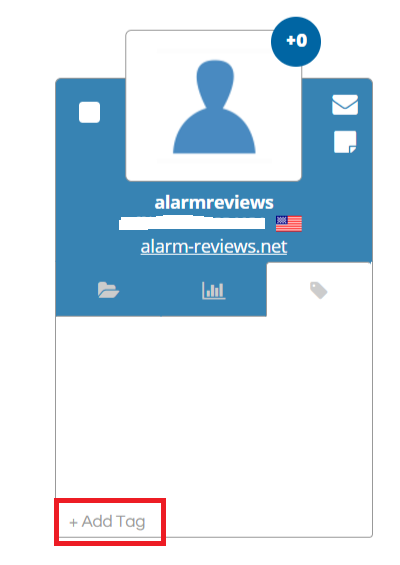
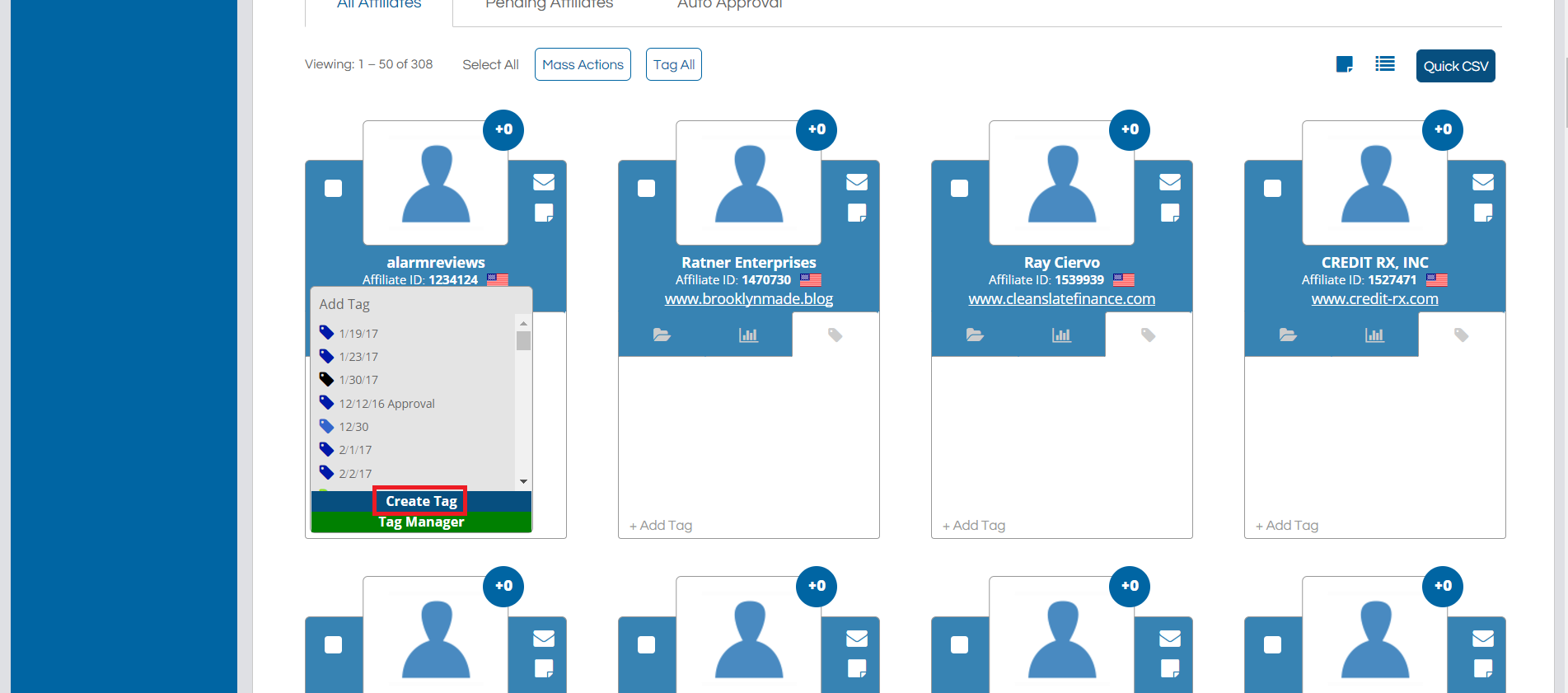
Next, the “tag” will want to be specific regarding the recruiting campaign, so in the smaller rectangular box the title of the tag should be entered (ex. SIGNUP FROM CONTENTAFF). Click “Create Tag”, now the tag is created and will be used in the recruiting URL.
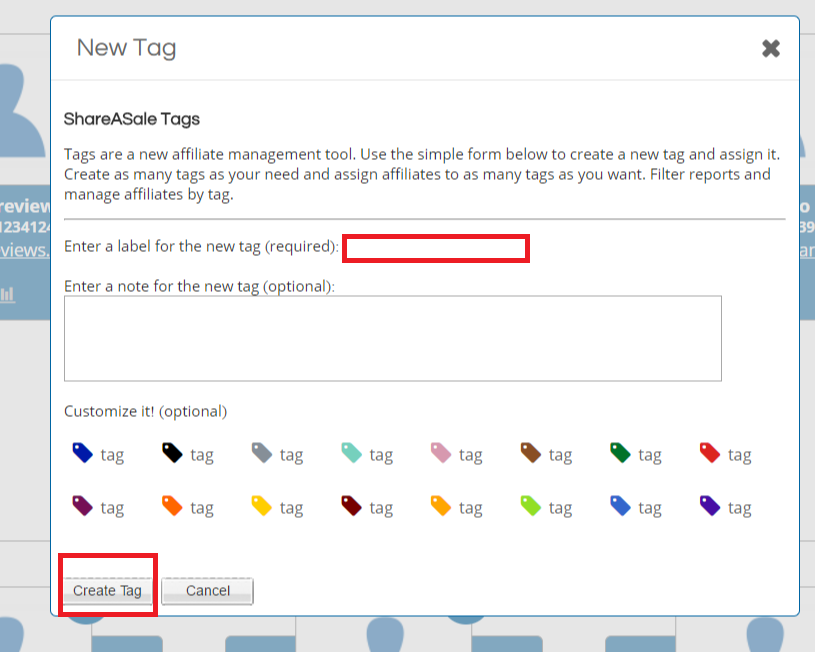
Step 2 – Adding the Tag to the Recruiting URL
Below is the standard URL used for affiliates to sign up to an affiliate program.
http://www.shareasale.com/join/XXXXX
Merchants can use the URL above, but the recruiting link with the created tag should look as follows:
http://www.shareasale.com/shareasale.cfm?merchantID=XXXXX&source=CONTENTAFF
The source= should be the tag title minus the “SIGNUP FROM”.
Please note that the XXXXX should be replaced with a ShareASale merchant ID.
Each time a prospect applies to the affiliate program using the custom URL it will indicate that in the application.
Recruiting is one of the most critical components in building an affiliate program, so creating custom recruiting URL’s for all prospects is highly recommended. It will streamline the process and make campaign attribution easier as well.
If you have any questions please contact me at [email protected]