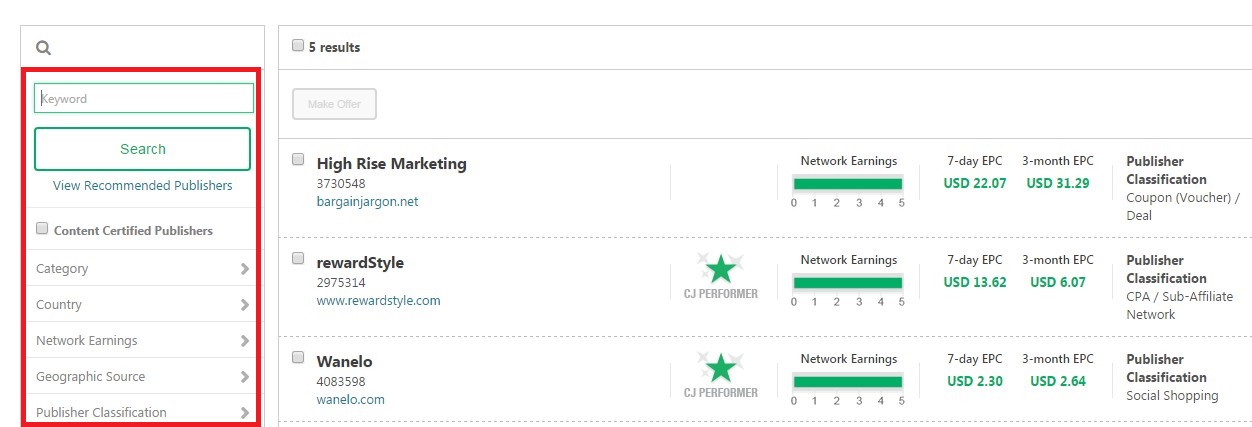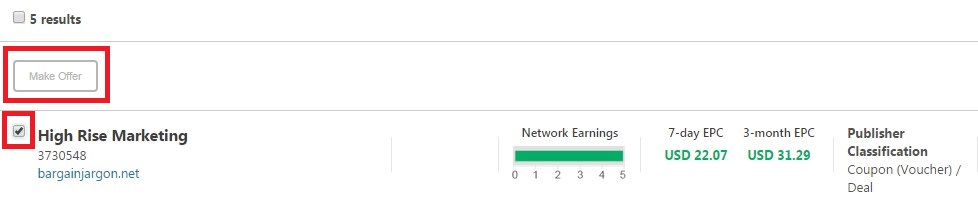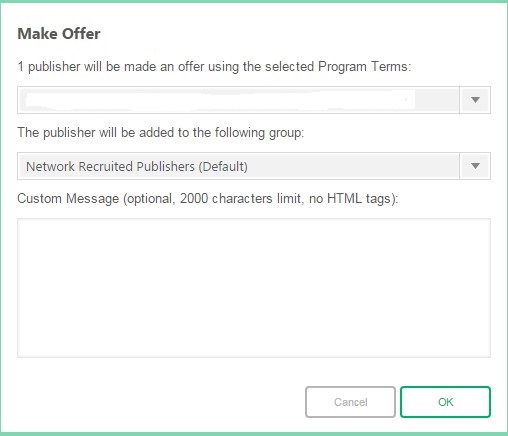Recruiting quality affiliates can be a challenging and time consuming task, so CJ Affiliate has offered their merchants a way to recruit affiliates through their interface. All of the affiliates with accounts in CJ Affiliate can be sent an offer through this function and you, as the merchant, can choose what affiliates you want to partner with. They offer a robust filtering system to narrow your search down to the group of affiliates you want to target. Let me show you step-by-step how to recruit CJ affiliates.
Step 1 – Go to “Manage Publishers” Tab
Once you log in to your merchant account, navigate to the “Manage Publishers” tab and click.
Step 2 – Go to “Publisher Recruitment (beta) Tab
After clicking the “Manage Publishers” tab click the “Publisher Recruitment (beta)” tab, which is directly underneath the main navigation.
Step 3 – Filter Prospective Affiliate by Categories
Searching for affiliates can be done by entering keywords, category, country, network earnings, geographic source, and publisher classification. If you are targeting affiliates in a specific category you can choose that, whatever it may be (i.e. Consumer electronics, Health, Home & Garden, etc). If you want to only recruit affiliates in the United States you have that capability as well. You, as the merchant, have numerous way to filter and recruit affiliates so you can grow your program.
Step 4 – Choose Affiliates to Work With
Once you have filtered out the affiliates based on categories selected it is now time to send them an offer. The offer can be the default offer or a customized offer for them or other targeted affiliates. You will see the list of prospective affiliates to the right. It will list their ID, URL, network earnings and their classification. If you want to partner with an affiliate listed just check the box to the left of their name (do this for all the affiliates listed) and click the “Make Offer” button.
Step 5 – Make Offer Official
Once you clicked “Make Offer” a pop-up will appear for you to choose the program terms you want to send to the affiliate. If you have more than one program term, then hit the arrow for the drop down box to choose the one to offer them. You can also add them to a group if you want (optional). Once the offer has been selected, hit “OK”. The offer will be sent to the affiliate(s) for them to approve. Please be aware that affiliates may decline the offer you send them, so if they are high on your target list reach out to them personally to see what it will take to work together. After sending the offer we (AM Navigator) highly recommend reaching out to the affiliate(s) individually with an email explaining the offer and links to apply to the program.
Using CJ Affiliate to recruit affiliates can be a time saving task, but it should not replace actively looking for affiliates though other sources like: Google, social media, and current customers. Active affiliate recruitment is an integral part of affiliate program management and should be done weekly and follow a strict schedule of follow-ups.