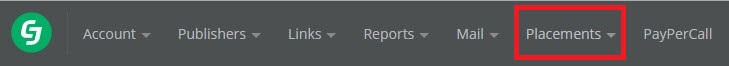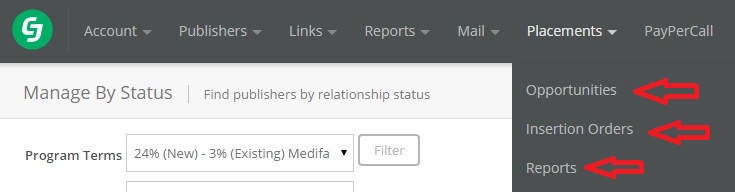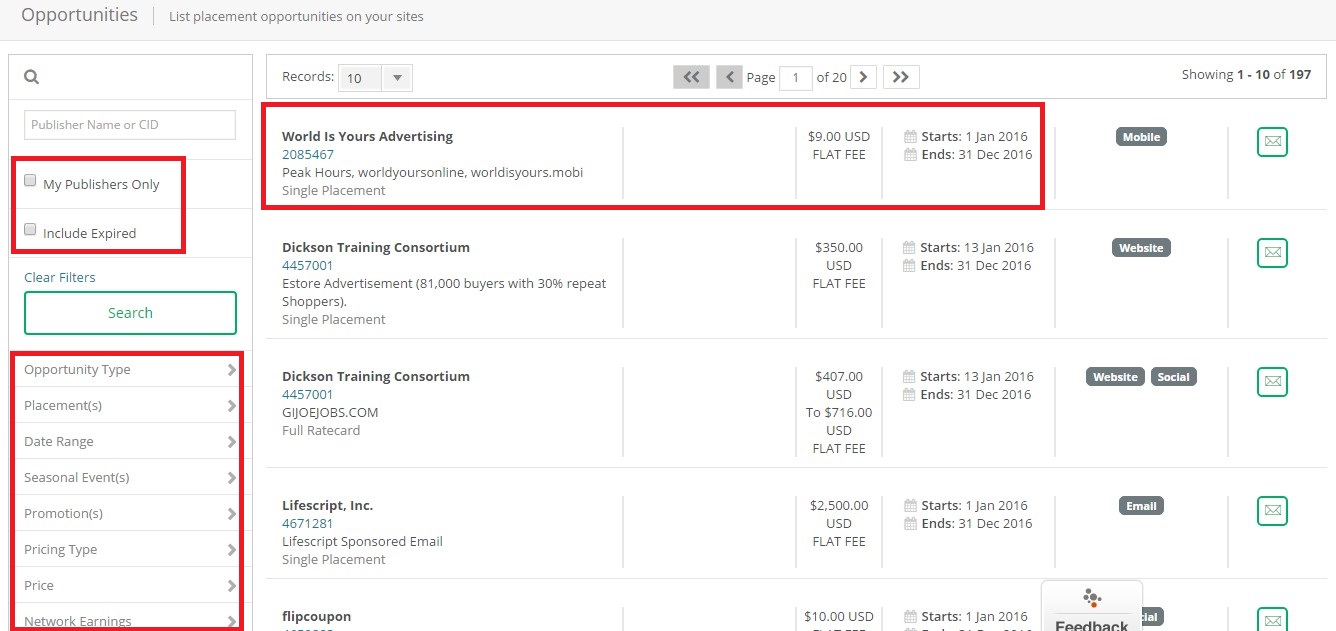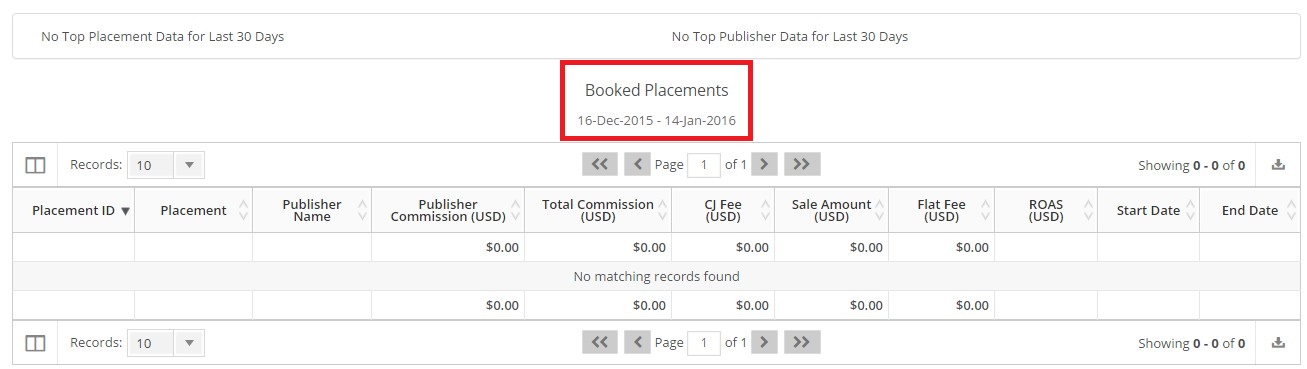Getting additional exposure for your brand is the number one goal when employing various marketing strategies, but some work better than others. Affiliate marketing is a marketing strategy that has numerous ways to get your brand exposure, it could be through content, social media, and/or coupon deals. The three strategies mentioned are popular among affiliates, but there is one that is often over looked by advertisers and it is paid placements. Paid placements allow advertisers to become more visible on affiliate sites and assist in the brand reaching a wider audience. Paid placements can either be paid in a flat dollar amount, a commission increase, or a hybrid of both fee and commission increase.
Where do you go to get paid placements? In the past, you would have to look up the affiliate and their site, reach out to them and then ask them if they are accepting paid placements and get all the information that way. Recently, CJ Affiliate has added a tool to their merchant interface that will allow you (advertisers) to locate and book paid placements without leaving the merchant interface. This is truly an innovative move, which will make the lives of all affiliate managers easier. Please keep in mind that this is still a new tool/service, but I am going to show you how to use it to book future paid placements. You still may have to reach out to affiliates, but this new tool is to aid in booking placements.
Step #1 – Go to “Placements” Tab within the CJ Affiliate Interface
Once you are logged in to your CJ Affiliate merchant account, click the “Placements” tab. A drop down menu will then appear and you will then select where to go next.
Step #2 – Select What Section of Placements to Visit
This next step allows you to look up opportunities that affiliates are offering, review insertion orders from previously booked placements, and review reports from past placements (if any were booked).
Step #3 – Review Placement Opportunities Available
Instead of contacting the affiliate directly to get all the information about the placement, it is all here is one place for an easy analysis. Not all affiliates use paid placements and even some of the larger affiliates have not participated yet, so you still may have to reach out to an affiliate if they are not listed.
As you can see, the available placements are listed with the amount of money it will cost, the start/end dates, and where it will be placed (mobile, email, social, etc.). On the left side there are filters to help find attractive placement opportunities. You can narrow it down to your publishers only, opportunity type, date range, promotions, price, and affiliate network earnings. I would strongly encourage using the filters, especially the affiliate network earnings because you want to be working with affiliate that have a following and have earned commission in the past.
Step #4 – Review Total Cost of Paid Placements
Once the placements are booked and run you can you the “Reports” tab to view the exact cost of the placements. The placement has a fee and CJ also collects a fee as well. This is a good place to review your overall spend and determine if the placements yielded ROI.
Booking placements with affiliates just became easier. CJ Affiliate created a much needed tool ot help merchants book placements without a lot of the tedious work. All the available placements are now visible within the CJ Affiliate merchant account. I just have some words of wisdom, do not just book a placement on any affiliate site. Do research and ask questions, because the last thing you want to do is throw a significant amount of money away to an affiliate that has no real following or ability to produce and yield a positive ROI.