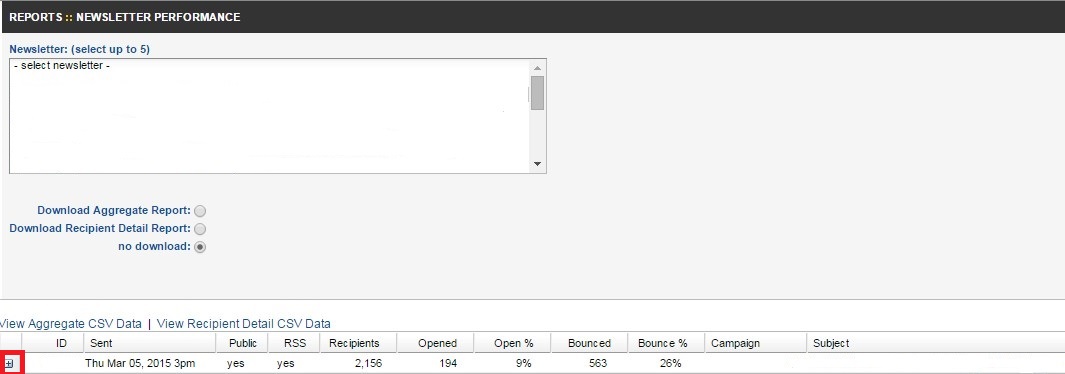Your affiliate newsletter has been sent to your affiliates, but how to you find out who is opening it? It is important to analyze such things as the open rate, bounce rate, and the individual affiliates that are reading the newsletter. I will provide a step-by-step guide to finding and reading your affiliate newsletter performance reports.
Step 1 – Locate and Click on the “Send Newsletter” Icon
Once logged in you will need to hover over the “Affiliates” tab and click the “Send Newsletter” icon.
Step 2 – Click on the “Full Archive Page” Link
After you click on the “Send Newsletter” icon you will need to scroll down and click the “Full Archive Page” link. The link will take you to a page where it will show you all your previous newsletters sent.
Step 3 – Choose “Report” from Newsletter Archive
This section will show you every single newsletter sent along with other pertinent information including: newsletter ID, the send date, how many affiliate it was sent to, the option to view the newsletter, and report. For the purpose of this post we are going to click on “Report”.
Step 4 – Review Data for Specific Newsletters
Here is the data for each newsletter you chose. The rectangle box at the top will have the entire selection of available newsletters that have performance data. I removed all the sensitive information from the image, but you should see a few choices (if you have sent them in the past).
The information provided below provides exact numbers of opens, the open percentage, bounces, the bounce percentage, and the individual affiliates that opened the newsletter. To find out who the affiliates are that opened it simply click the “plus sign” (red square).
Why are affiliate newsletter open rates and bounce rates important? They help in determining the best method to communicate with affiliates as well as the best times and days. The bounce rate could be a combination of invalid email addresses, mailboxes full, etc. To determine the best day and time to send affiliate newsletters we recommend A/B testing. Send a newsletter out on different days of the week, at different times, with different subject lines. Once you have completed the tests, simply review the data, learning from your successes, and constantly refining how you handle your future mailings.