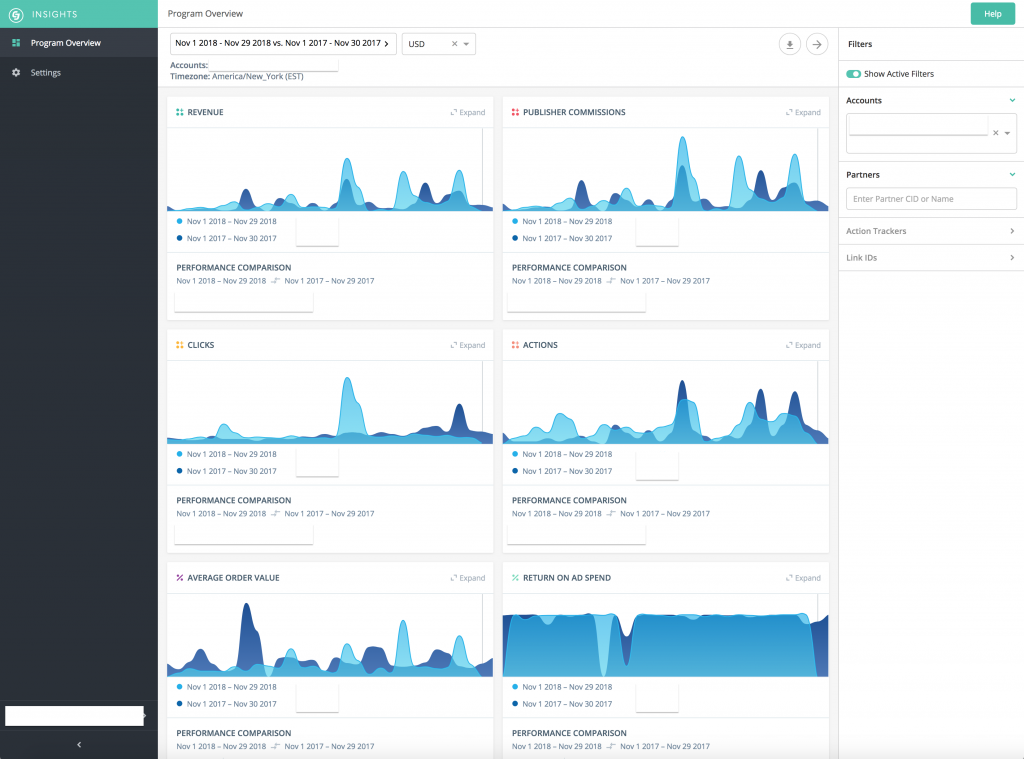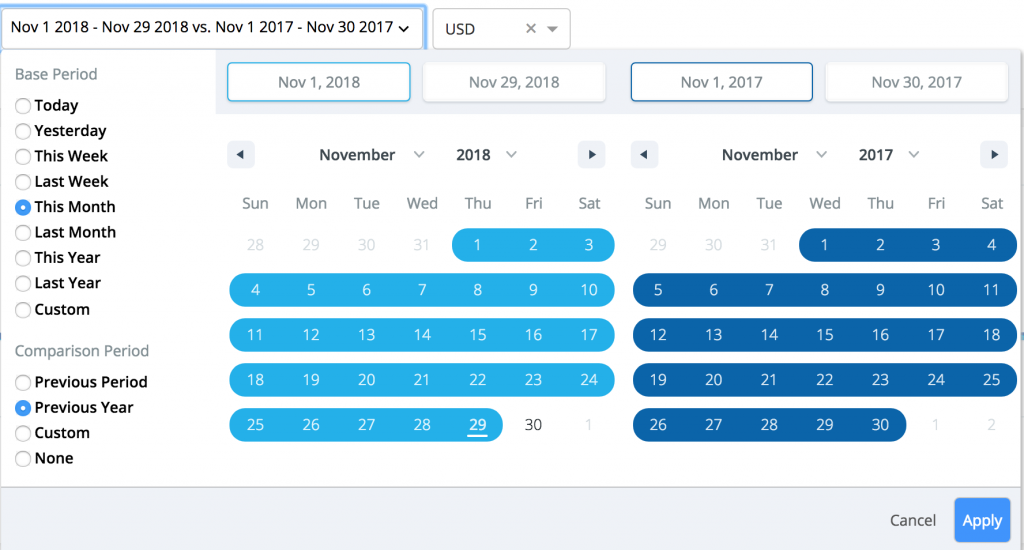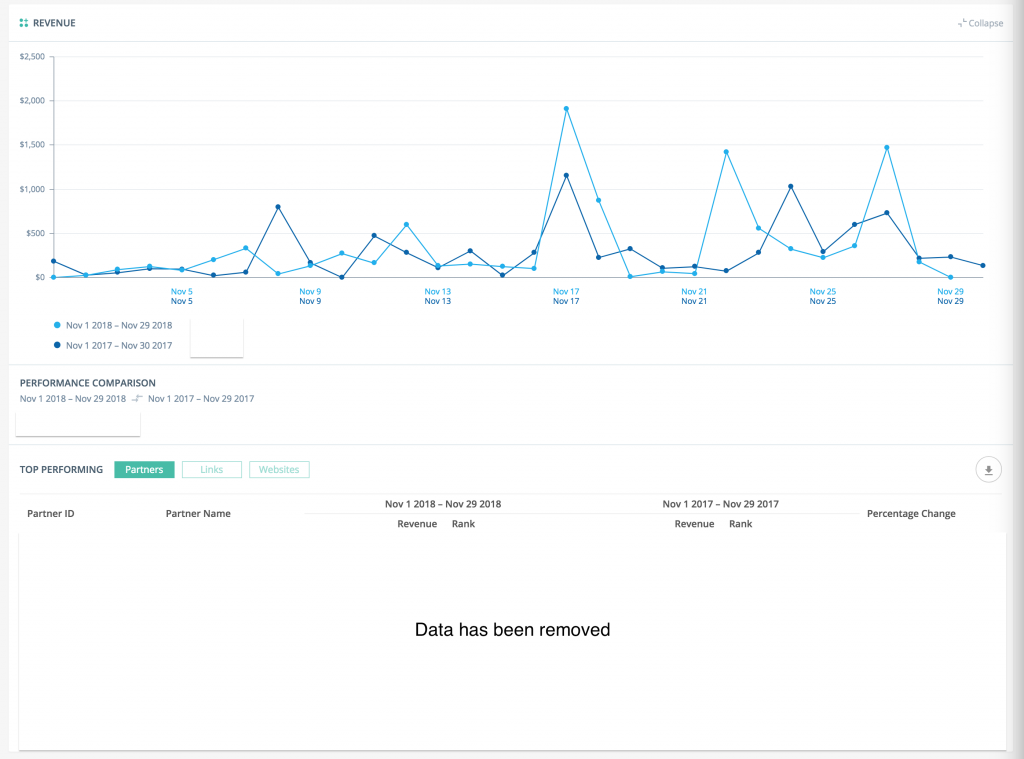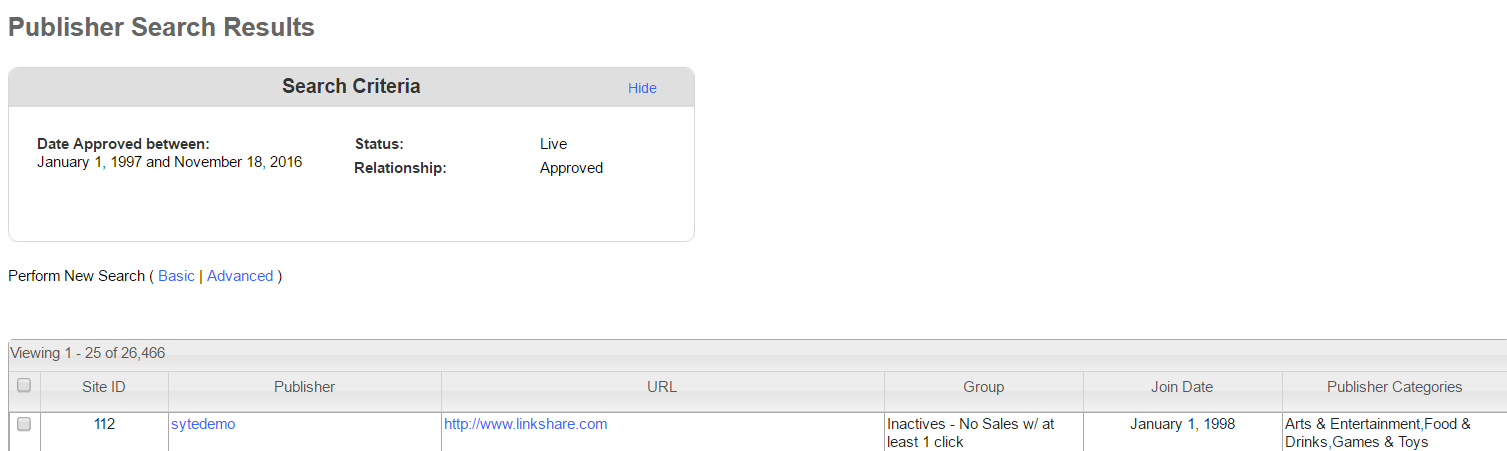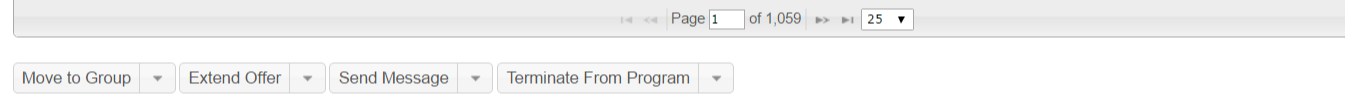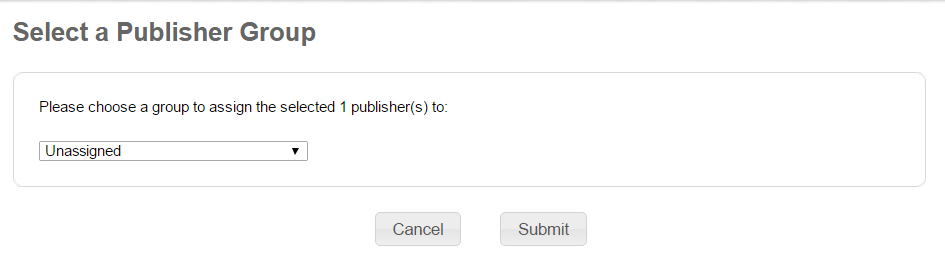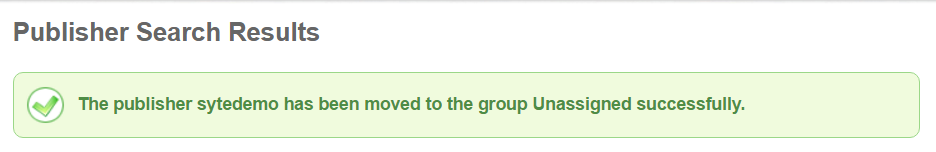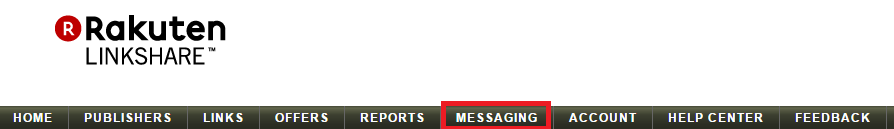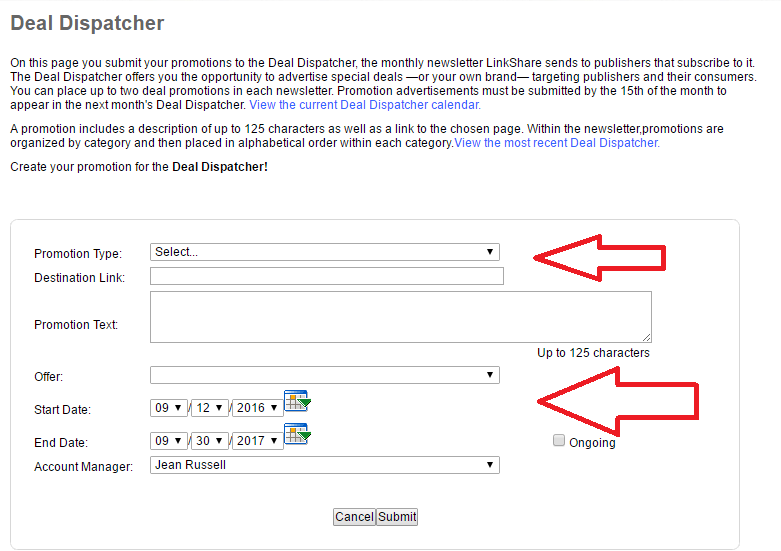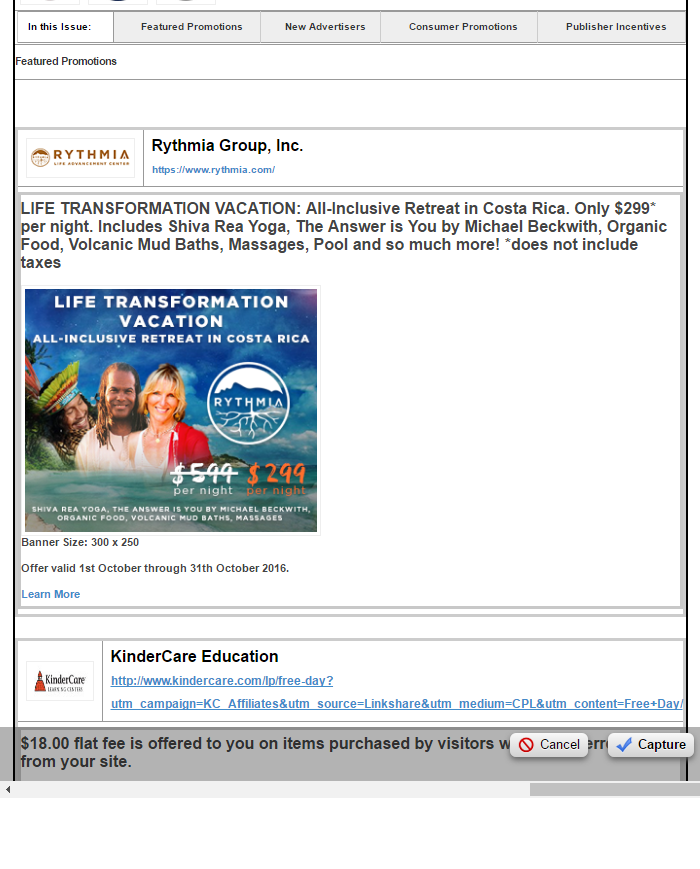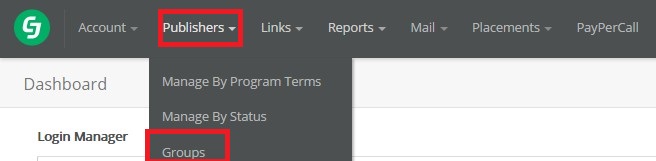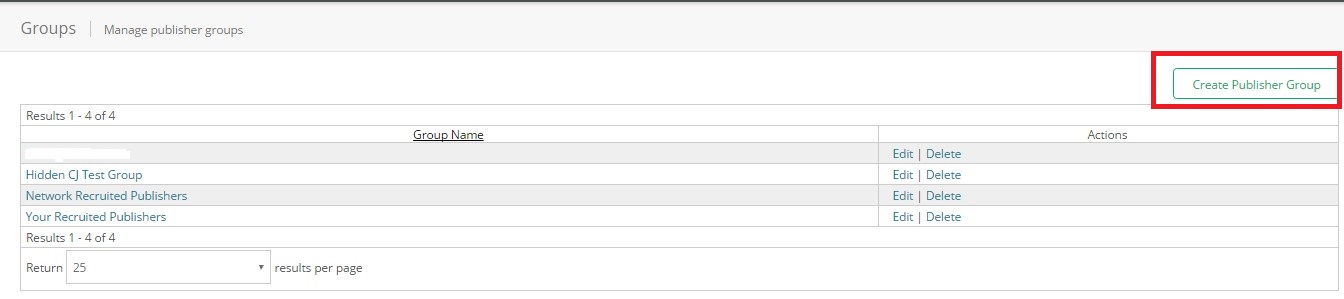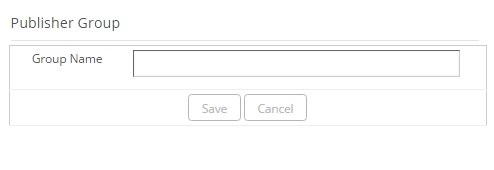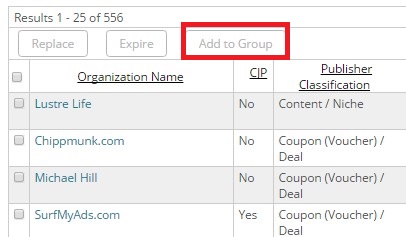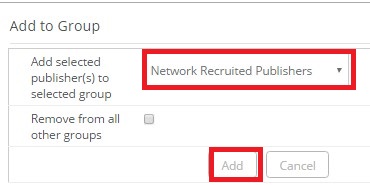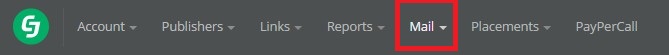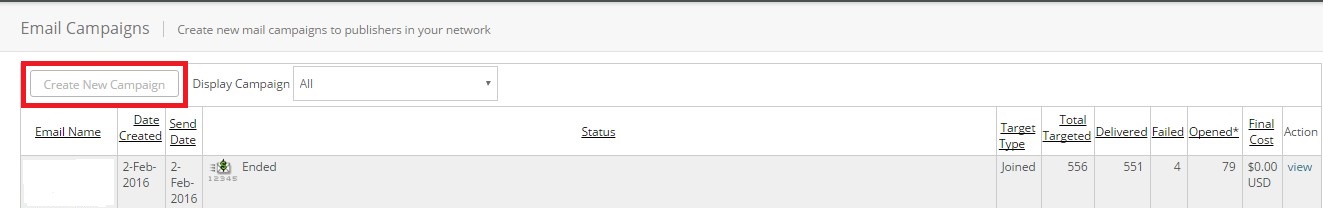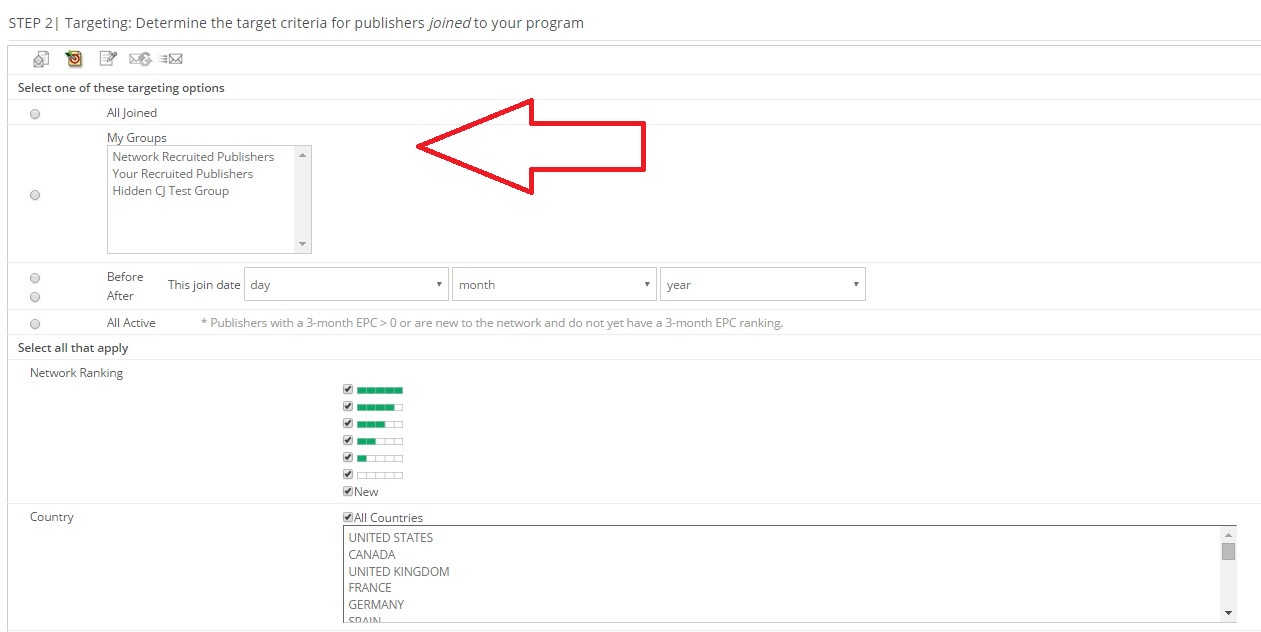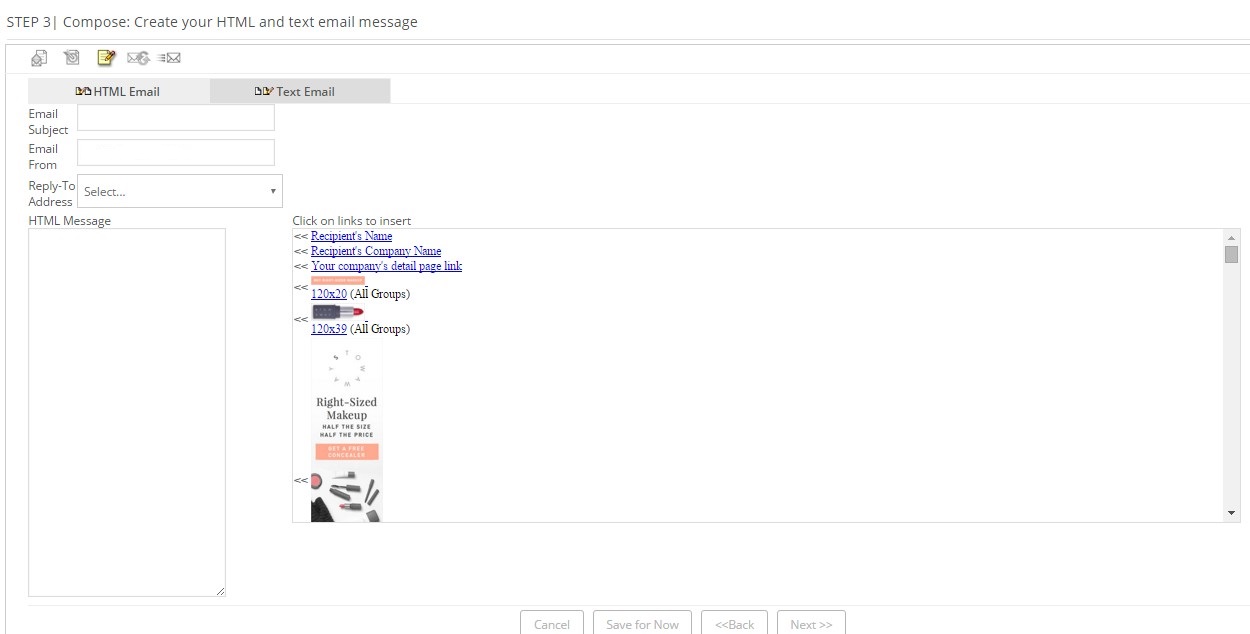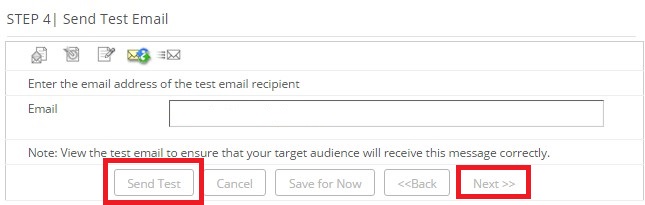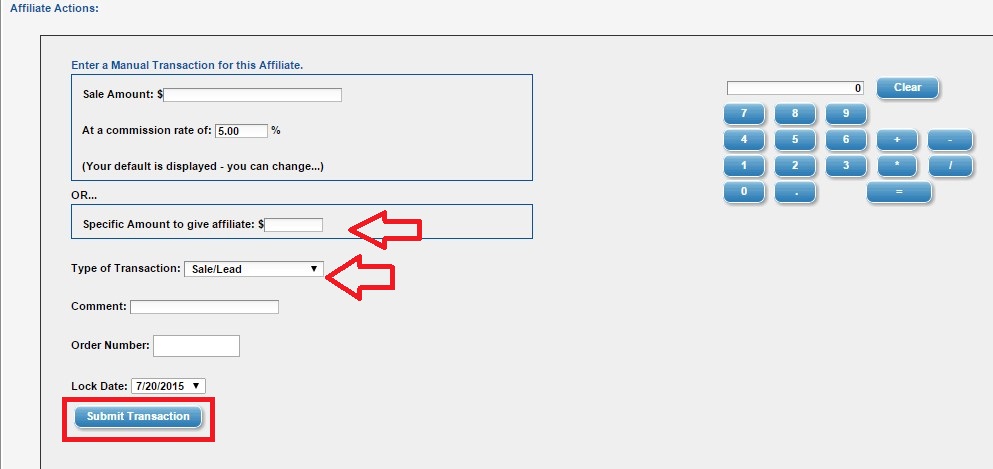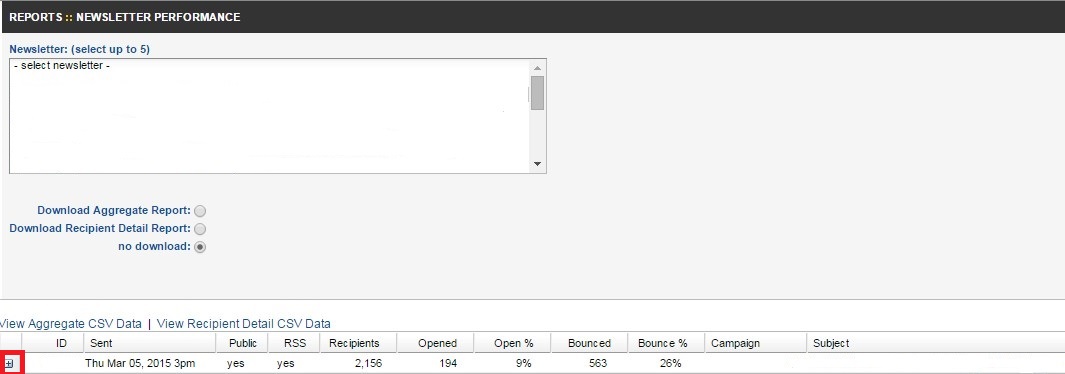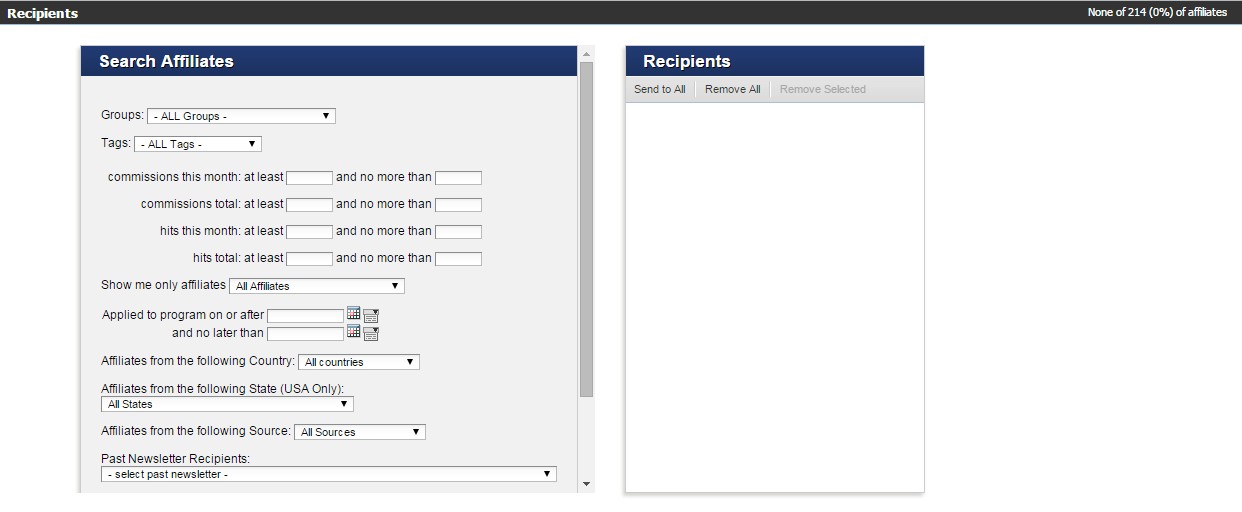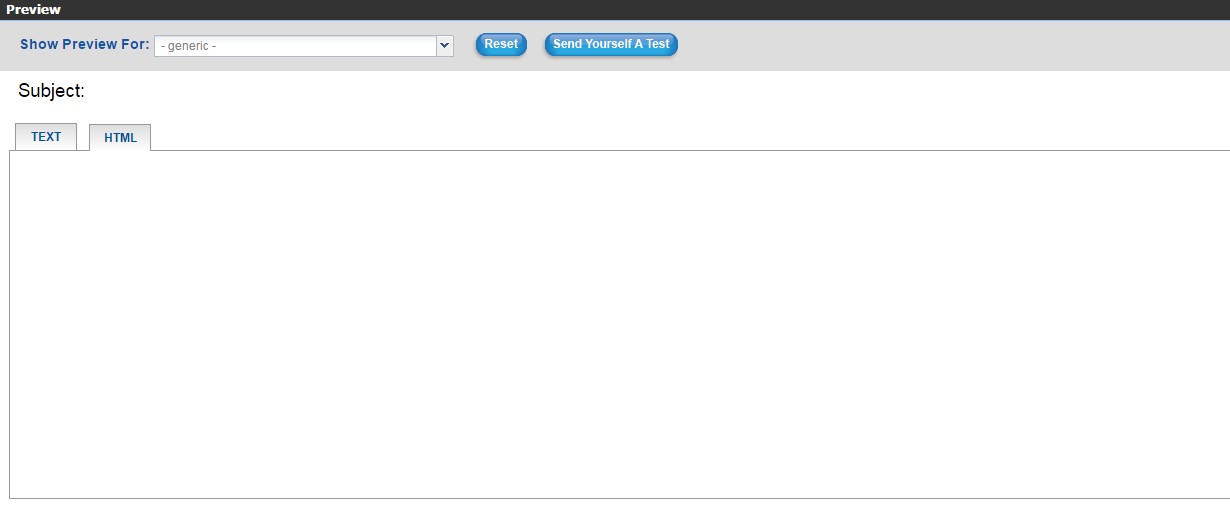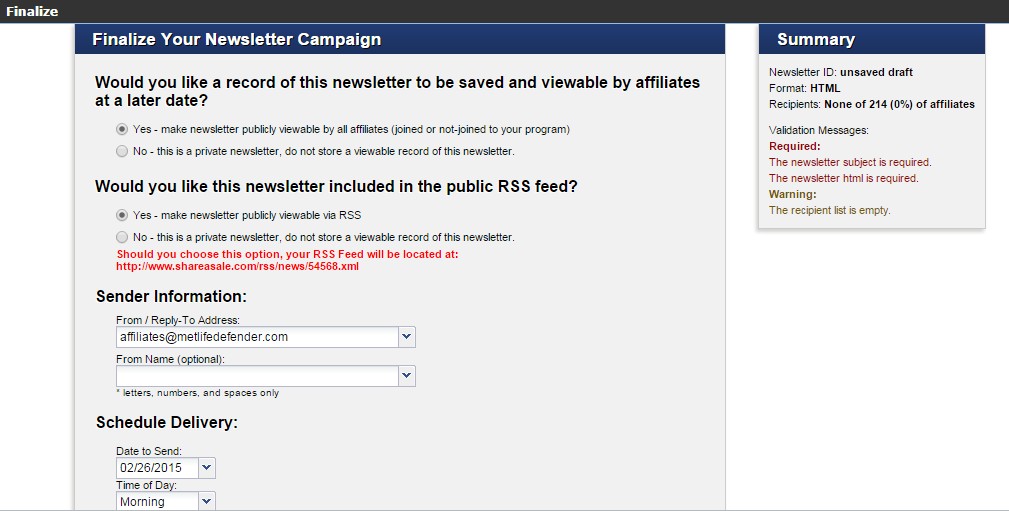You are proud of setting up your affiliate program and, by now, you’ve even succeeded in finding and recruiting quality affiliates into it. Does this mean you can now relax and watch sales flow? Definitely not!
 You should rather work on your affiliate communication strategy. Why?
You should rather work on your affiliate communication strategy. Why?
The reasons are numerous but let’s review the five most important of them.
5 Reasons for a Sound Affiliate Communication Plan
Believe it or not, excellent communication is key to:
- Convincing affiliates to promote you versus your competitors;
- Educating them regarding your products or services and your branding strategy;
- Equipping them with the tools they need to successfully promote your products or services;
- Activating affiliates and helping them reach their maximum potential;
- Motivating them and convincing them to continue promoting your products or services.
As this Refersion post highlights, your affiliates are not your marketing tools but real people, each with their own priorities and preferences. Sometimes, showing your interest in their preferences and priorities, supporting them, and leaving your “door” open will get you more than paying a high commission rate.
Not doing that could cause consequences similar to the Chernobyl disaster, so it is better to manage your program and the communication with your affiliates proactively. You will need a sound plan, tailored to the specifics of your business and affiliates.
We will discuss the steps you need to follow in the following lines. Just remember one thing:
Your goal is to ensure flawless, two-way symmetric communication, not broadcast.
Besides sharing your own views, you need to be open to those of your affiliates. Instead of forcing your affiliates to embrace your approach, you need to meet them half-way and consider their proposals as well. Let’s see how you can do that.
How to Come Up with a Good Affiliate Communication Plan
In Affiliate Program Management: An Hour a Day, Geno Prussakov dedicates an entire chapter to teaching affiliate managers and merchants to communicate with their affiliates. From his perspective, confirmed by numerous affiliates and affiliate marketing program managers in response to our blog posts on the subject, planning affiliate communication requires taking the following steps:
- Studying and Identifying the Best Affiliate Communication Channels
- Deciding on Communication Frequency and Approach
- Setting up a Communication Routine
- Putting Together the Necessary Materials
Since we were talking about two-way, symmetric communication, you should also remain open to affiliate feedback and adjust your communication strategy accordingly.
Let’s take a closer look at these five steps and see what they involve:
1. Study and Identify the Best Communication Channels
You’ll want to have three types of communication channels:
Open
These are the channels your affiliates can use to get in touch with you directly whenever they have questions or need help related to your affiliate marketing program. For example, at AM Navigator, we encourage merchants and affiliates to contact us directly through the following channels:
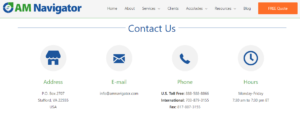 Phone
Phone- Traditional mail
- Online form
We also respond promptly to blog comments (leave a comment and see for yourself) and social media messages (see links to our social media accounts in the website footer). If you are serious about ensuring your affiliate program’s success, you should keep at least one, preferably more open communication channels.
Regular or Expected Communications
This category includes the types of communications your affiliates expect or receive regularly, like your newsletter, performance reports, holiday greetings, etc. And yes, you should set up a newsletter, review your affiliates’ performance (praise success, encourage those with average results, and offer your help to those with poor results), and send holiday greetings.
Publications
Publishing content online, on your own website and blog, as well as other platforms, will help you recruit new affiliates, retain existing ones, and boost their performance. We will discuss how to make the most of these opportunities later in this post.
Until then, an important step in building an effective affiliate communication plan is to identify your affiliates’ preferred communication channels. If you get a chance, it doesn’t hurt to ask them directly. Otherwise, you can go with industry stats.
According to our findings, affiliates prefer the following channels, listed according to their preferences:
- Merchant email
- Affiliate network email
- Merchant website and blog
- Network area for merchants
- Social networks
Generally, affiliates want relationship and communication but on their own terms. They want to be able to get hold of you when they need it and read your communications at their own pace. Calling them too often or without a valid reason is never a good idea.
Through your overall efforts, you need to show them that you are reachable but not demanding, open to affiliate relationships but not willing to force them. What does that mean in terms of frequency and approach? Let’s find out!
2. Decide on Communication Frequency and Approach
Let’s see how you should approach your affiliates and how often you should reach out to them, according to the three types of communication channels.
Open Communication
We’ve already discussed the importance of being and showing that you are open to communication. You can express your availability in your program description, emails, and newsletters, as well as on social media.
The most important thing in terms of communication at this level is to respond promptly. While many merchants take up to one week to respond to affiliate queries, we recommend much shorter response times.
Perhaps you cannot reply within 24 hours but you should not let your affiliates wait more than 48 hours. This is how much they are willing to wait and what they consider reasonable response time. If you wait longer, by the time you respond they may have already moved on to your competitors.
Regular/Expected Communication
As mentioned above, affiliates prefer to receive email communications from their program manager, between once a week and once a month (affiliate newsletter). More frequent unsolicited and unnecessary communication is already too much. What could justify more frequent communication? Awin identifies the following circumstances:
- Changes to your program agreement, especially to the commission structure, cookie life, etc.
- Merchant website and affiliate program website downtime
- New deals and promotions
- Affiliate account suspension or ban
- Promotional tools updates (new creatives, new product categories)
- Changes to your branding/marketing strategy, etc.
Since each business is different, we recommend that you experiment with biweekly and monthly affiliate newsletter and see which option yields the best opening rate. To improve the opening rate of your communications, consider the following tips:
- Identify the right person to contact, otherwise, your communication will be useless
- Adjust the content to the receiver, as different types of affiliates will have different needs and expectations
- Ask for feedback if your communication opening rate drops, as the best ones to help you figure out what went wrong are your affiliates.
- Personalize your emails to make your affiliates feel important, to show that you treasure their contribution to your program.
- Don’t suffocate your affiliates with unnecessary communications.
Publications
Whether you post on your own blog or contribute to various affiliate marketing blogs, the more content you publish the better. Do not hesitate to follow our lead and put together a Knowledge Base, an FAQ section, and any other databases that could help your affiliates.
Cover everything you would want to know if you were in their shoes. Check out your competitors’ approach for inspiration. Research keywords and topics using tools like UberSuggest, SEMRush, Moz SEO, Google Trends, and Google Keyword Planner.
You can post industry data and news, updates on your company, or advice on how affiliates can better promote your products or services. Video content rules, so don’t hesitate to get in front of or behind the camera and provide your affiliates with new perspectives.
Just remember to provide quality, affiliate- and customer-driven content. After all, that is where the money comes from. If you’re not sure how to create a content strategy, the following resources may help:
- The Step-By-Step Guide to Creating Awesome Content in the Affiliate Industry
- 5 Ways to Fix Your Content, Increase Conversions, and Sell More
- 11 Content Strategy Experts to Follow on Twitter
Now you have a better understanding of what your affiliates expect and treasure in terms of communication. Meeting their needs and expectations could seem difficult but we have good news: you can turn everything into a routine.
3. Set up an Affiliate Communication Routine
Indeed, it is possible to plan most of your communications and have solutions ready for open inquiries as well. For example, if you set up the above-recommended Knowledge Base and FAQ sections on your website, you will be able to redirect most affiliate inquiries to specific communication pieces providing the necessary information.
Better yet, you can implement search buttons and encourage your affiliates to look for the information you need. Have you tried our blog search option? It lets you browse through nearly 1,500 blog posts to find the information and advice you need.
Things are even simpler when it comes to newsletters and publications. You can plan their content, write them in advance, and schedule their sending/publishing as you see fit. We recommended this approach in our affiliate program launch checklist for your email templates and program launch announcement.
Just do the same with newsletters and publications. You don’t even have to write them yourself. If you work with a competent affiliate program manager, they will see to it. If you prefer to take matters into your own hands, you can always hire an in-house writer or outsource.
This will make the next step easier.
4. Put Together Your Communications Inventory
Are you familiar with Geno’s P’s of effective communication? They have proven their effectiveness time and time again, and they will surely work for you too. As you or your service providers put together your communications inventory, remember to build them around these 6 P’s:
Personalization
Personalize your communications to the specifics of your affiliates. Use terms they understand, address their needs, and deliver in a format they will like. In your emails, use their names. If you want to establish a relationship with your affiliates, you need to make them feel the target of your communications, and only personalization can secure that.
Preciseness
If you’ve performed your competitive analysis before launching your affiliate program, you’ve surely come across vague program descriptions saying something like: we pay some of the highest commissions or our products have an excellent conversion rate.
Your affiliates don’t care about your opinion. They want numbers so that they can compare data and draw their own conclusions. Check out our brief description of our client’s, Evite, affiliate program in the screenshot below. See the numbers?
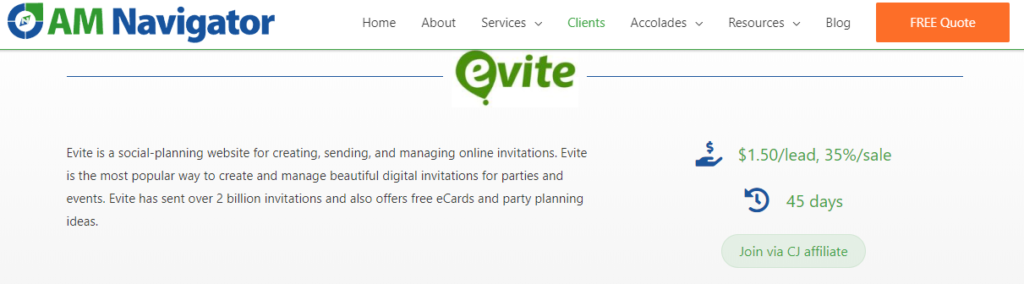
Practicality
If you want your communications to draw, engage, and retain affiliates, you need to make them practical. Don’t write or tweet for the sake of doing it or complying with your content schedule! Do it to provide value and drive results.
- Provide your affiliates with bestsellers lists, best-performing links, coupons, new tools, etc.
- Teach them how to make the most of the data and tools you provide
- Answer their immediate needs
- Keep your advice simple and easy to follow
If you do that, chances are you too will receive feedback like our reader’s response in the below screenshot.
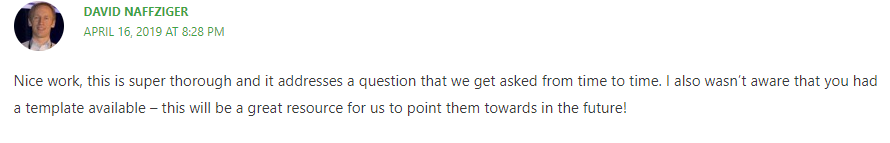
Proofreading
It may seem insignificant, and maybe it’s just a personal obsession, but when I see grammar, spelling, and punctuation mistakes, I lose track of everything else. In his book, Geno warns that typos and other mistakes discredit brands and negatively affect business relationships.
If you don’t have someone to proofread your communications, take a break from them and return to proofread them before hitting the send or publish button. Keep in mind that, as the author, you are prone to overlook your own mistakes, so pay attention.
Previewing
Another thing you need to do before hitting the send or publish button is to preview the material you’ve been working on. Make sure the formatting is right, the text is easy to scan, and the overall text looks cohesive and sends the right message.
Think of each communication piece you write as your only chance to engage readers, namely affiliates. If you make a bad first impression, you may never get a second chance. Therefore, take the time to ensure everything is perfect from the beginning.
Providing Options
Whenever possible, give your affiliates the freedom of choice. Let them decide how they want to receive your communications, how they want to keep in touch, and more. Give them a chance to subscribe to your affiliate newsletter and your social media channels. Remind them of the available options in your communications. They will appreciate your efforts to meet their needs and your flexibility.
5. Reevaluate and Adjust Your Affiliate Communication Plan
At this point, you already have a sound communication plan and at least part of the resources required to implement it. But what if your first choices and decisions weren’t the best ones? What if your affiliates don’t resonate with your communications?
As mentioned above, we all make mistakes. What matters is to discover them in time and correct them as soon as possible. To do that, we recommend that you monitor your affiliates’ responses. If you find out what type of communications drove the most responses and engaged the widest audience, you can create more of them.
Also, whether you manage your program yourself or working with an affiliate management agency, do not hesitate to ask your affiliates for feedback and act on it. Ask them what they want to read about and cover those topics. Keep track of their social media inquiries and discuss the most frequent ones in separate communications.
It is not that difficult, and you don’t even have to do it alone. In Affiliate Program Management: An Hour A Day, Geno provides even more in-depth advice, communications templates, topics ideas, and case studies.
Moreover, at AM Navigator, we do more than just operate as an outsourced affiliate manager and educate both merchants and affiliates through our communications. We also provide affiliate program audit and training services. You can take advantage and get a clear assessment of your affiliate program, help steering it in the right direction, or training on doing everything yourself. Give us a chance to prove that we take affiliate communication seriously and we implement the above advice ourselves!
Also, we’d love for you leave your comments below, sharing your thoughts, experiences, needs, and/or expectations. It doesn’t matter whether you are an affiliate manager or an affiliates. Everyone’s feedback is warmly welcomed!